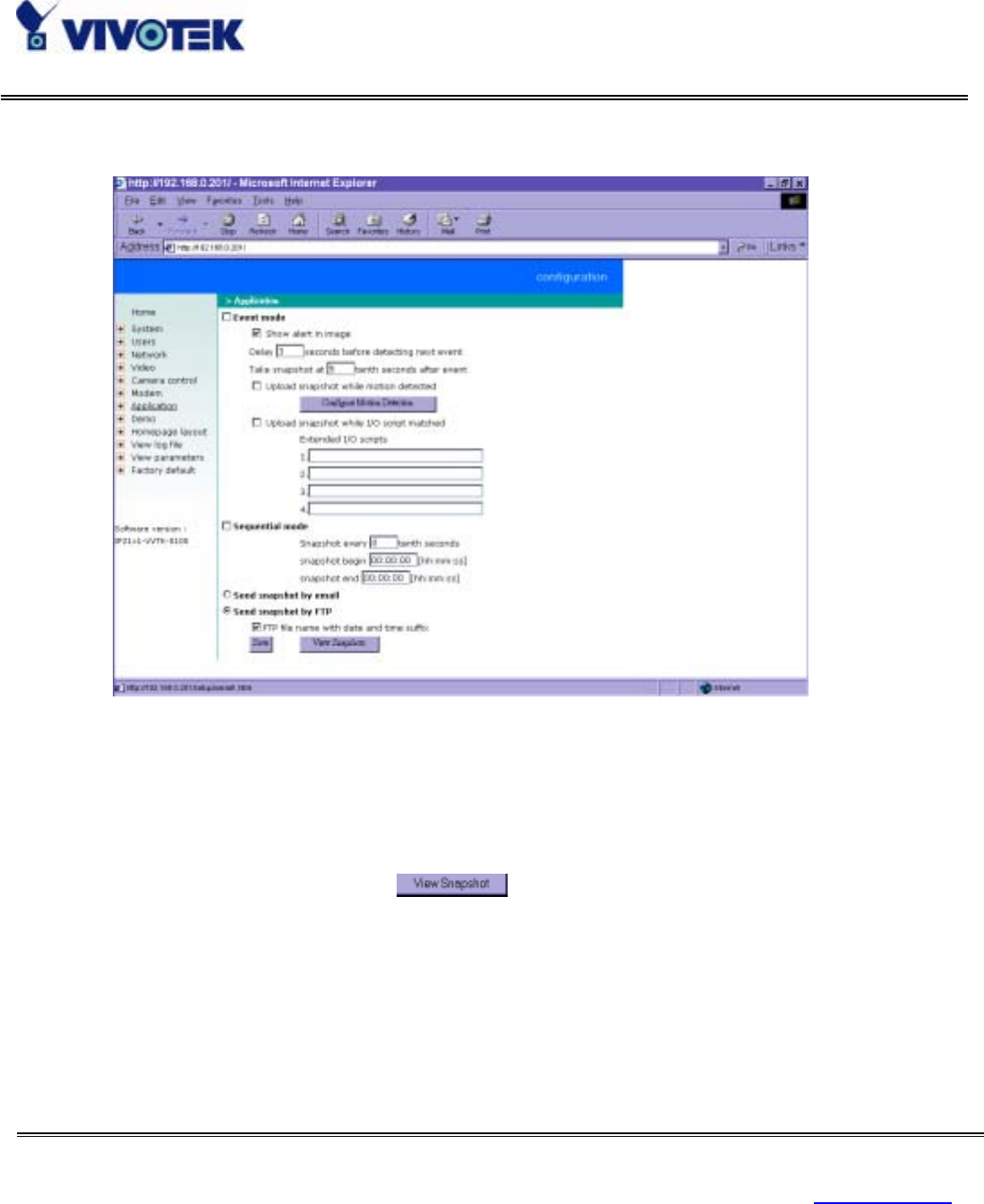
www.vivotek.com
T: 886-2-22404099
F: 886-2-22404097
54
Application
Administrators can use combinations of options on the application page to perform many useful security
applications. The sending method either e-mail or FTP is selected at the bottom of the page. Both e-mail
and FTP use the network settings on the network page. If any mode is selected but server address of
selected method is not properly setup, the snapshots will only save in memory for access. Administrators
may check snapshots by clicking
and managed users can use general FTP program to
download snapshots kept in memory. If another event occurs, new snapshots will replace the old ones.
Administrators may configure upload method to send out automatically.
There are two application methods to upload snapshots. "Sequential mode" will send out snapshots
continuously over a configured period. This mode can be used to integrate with another web server to
serve overloaded requests. If the date and time suffix option is disabled, NetworKam can use FTP to
upload and overwrite snapshot files periodically. The remote folder of snapshot files for FTP can be


















