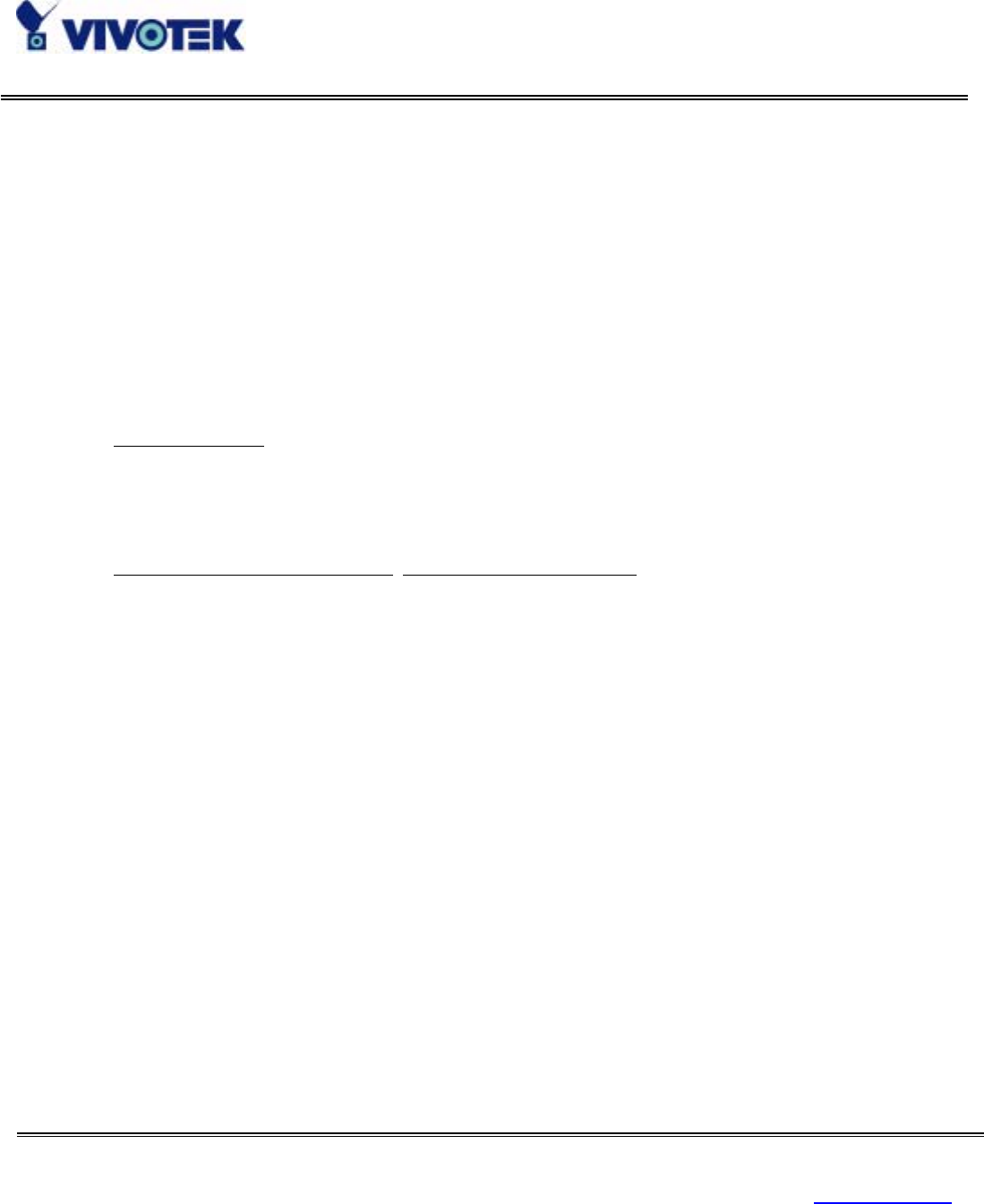
www.vivotek.com
T: 886-2-22404099
F: 886-2-22404097
76
URL commands of NetworKam
For some customers who already have their own web site or web control application, NetworKam can be
easily integrated through convenient URL. This section lists the commands in URL format corresponding
to the basic functions of NetworKam. Some RFC standards related to HTML may be a good reference for
implementation of the customized homepage.
Capture update Snapshot of video channel
/cgi-bin/video1.jpg
Display images
Select video quality and size
/cgi-bin/video.jpg? quality=<image
_quality>&size=<image_size>
There are three parameters may be added for specific requirement. Absent parameter will be replaced by
original value.
<image quality>: 1 for medium, 2 for standard, 3 for good, 4 for detailed and 5 for excellent.
<image size>: 1 for half, 2 for normal, 3 for double, 4 for half×2 and 5 for normal×2.
In additional to the URL, some scripts should be added to download a plug-in for motion pictures. The
following example simply displays title text and a real-time video window in Internet Explorer or
Netscape. To have the original HTML file for reference, users may right-click on the browser window to
view and save the source. Those who are familiar with HTML can easily add more components or rewrite
a more vivid and useful homepage.
*************************************************************************************
<html>
<head>
<title>NetworKam Sample Page</title>
</head>
<body>
<h2>NetworKam Sample Page</h2>


















