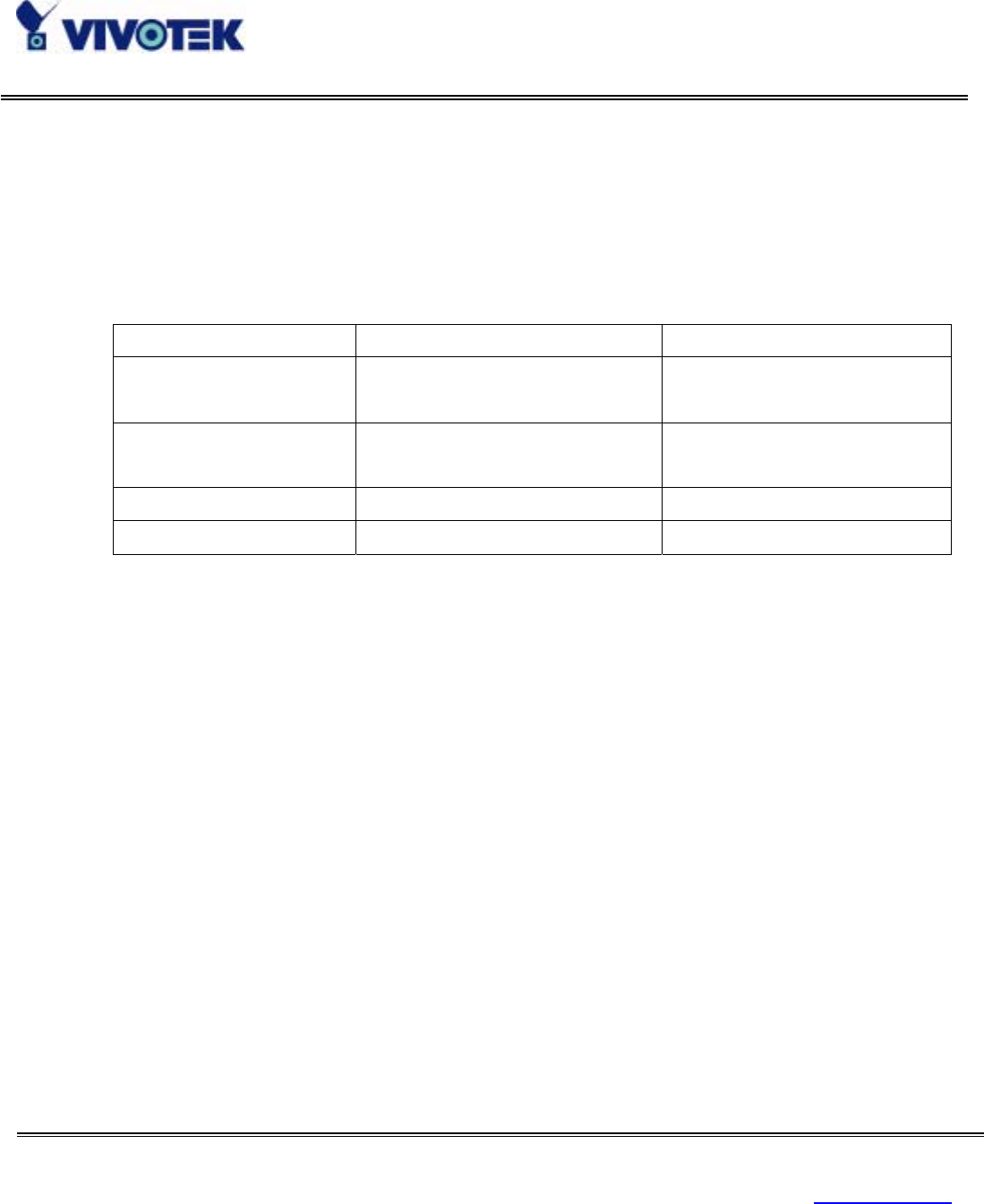
www.vivotek.com
T: 886-2-22404099
F: 886-2-22404097
72
mode automatically. While in text mode, there is a small icon before each link that can be changed by
administrators. When choosing homepage layout in image mode, administrators may change the look of
logo, background and image buttons by self. There are three types for logo and background, blank, default
and other URL. The default method will use the image stored in Flash memory. Administrators may
change the default logo, background image and button images by uploading customized ones. The
followings are the referenced file name and size limitation.
Object File name Maximal size
Logo logo.gif Logo and background share 8000
bytes
Background back.gif Logo and background share 8000
bytes
Link icon btn_text.gif 2000 bytes
Configuration btn_conf.gif 5000 bytes
Viewing system log
Download SYSTEM.LOG and open it with any text viewer. The content of the file reveals useful
information about configuration and connections after the system boots up. It helps administrators easily
find out who and how to access NetworKam since all network access to NetworKam is recorded with
timestamp. The system log is scrolled to keep the newest messages.
Uploading the configuration file
To update each NetworKam’s configuration at once, upload the accurately formatted batch file to
CONFIG.INI. It is recommended to keep the original format, but changing values. Refer to the section in
configuration for details and optional values as well. After successfully receiving and verifying the file,
NetworKam will self-update the configuration and restart automatically. Refer to the previous section for
further information.
Software revision upgrade
Customers can frequently check the appropriate product folder on our web site to download the latest
firmware. Only administrators can upgrade the system firmware of VisualServer.


















