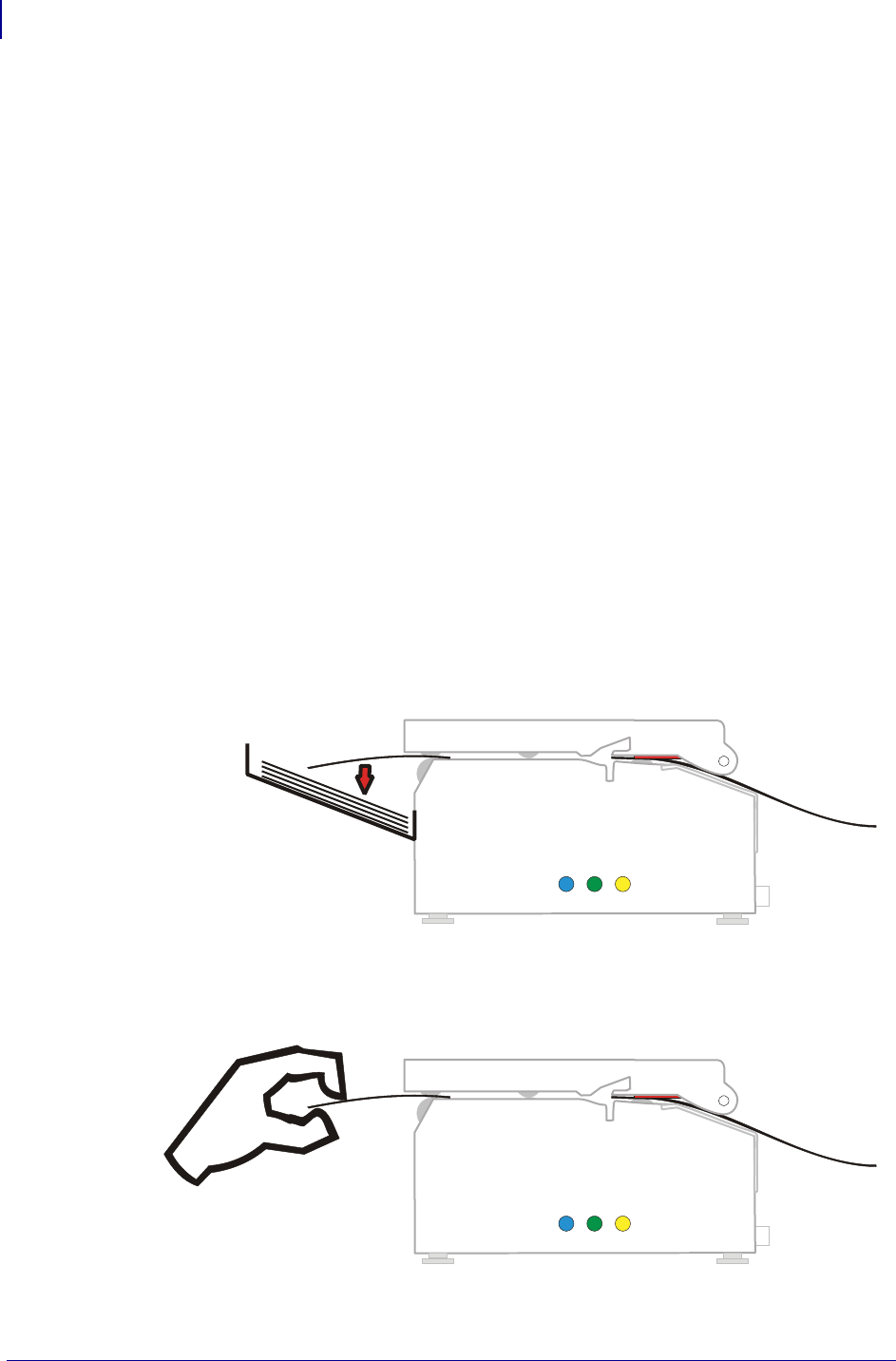
Product Presentation
Presenter
10
P1021708-001 TTP 2100 Operator Guide 11/04/2009
Presenter
The TTP 2100 does not loop the media. The presenter carries the media through the printer for
presentation to the user.
Eject Mode
The ticket is ejected after being cut. The printer is designed so that the ticket always drops
down. A sensor is located at the exit of the presenter to ensure that the printer can verify that
the ticket drops down. To enable this functionality set “Clear presenter after print” in the driver
printing preferences or enable the appropriate parameter setting if using direct print
commands.
Hold Mode
When presented, only the very end of the printout is held by the printer so the customer can
easily take the printout no matter how long or short it is. If a customer is printing more than
one ticket, the printer can detect when the first is taken and automatically print the next and
hold that ticket until taken, continuing this process until all tickets have been printed.
Figure 2 • The Presenter
Print and drop
Print and take


















