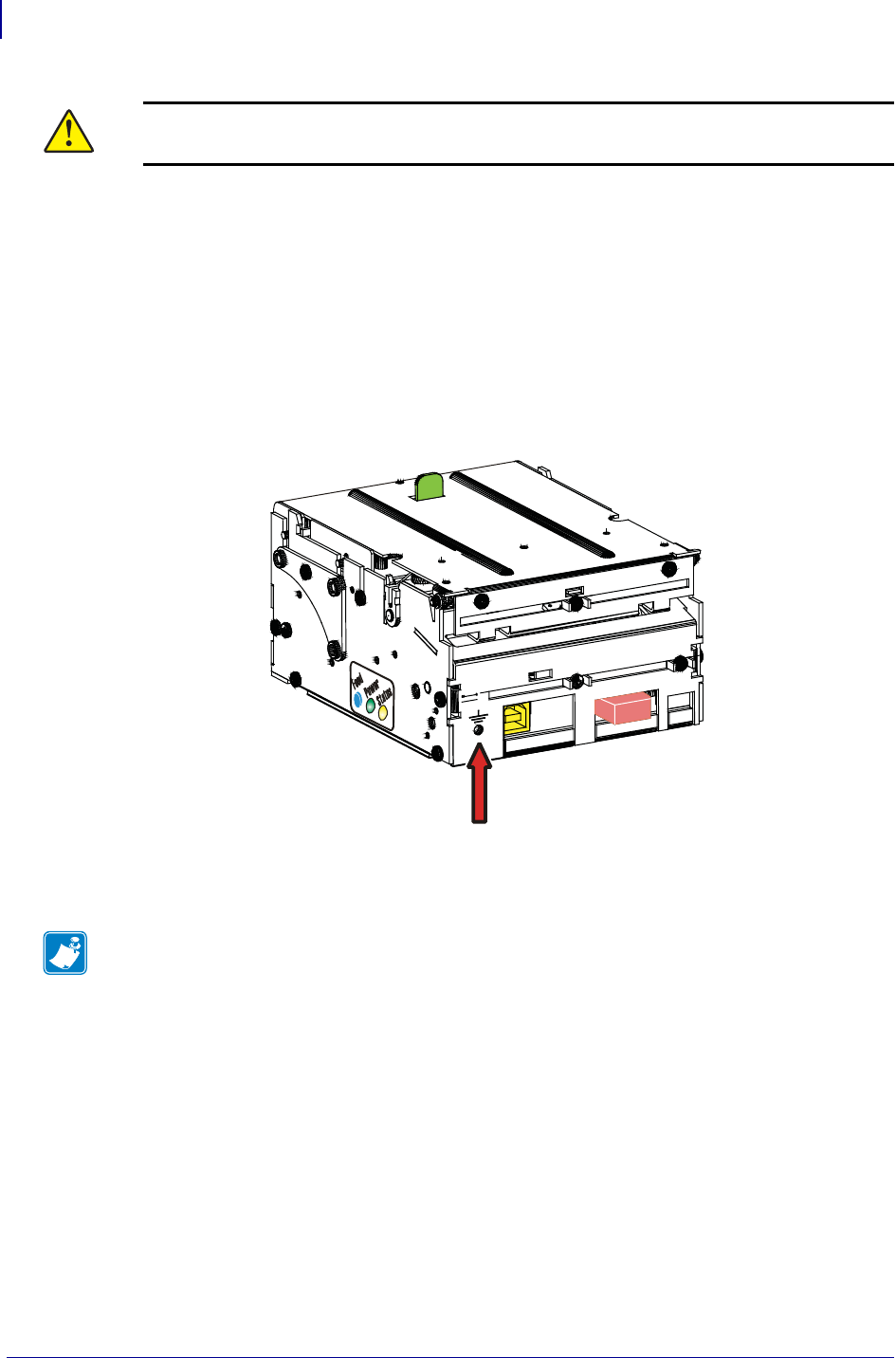
Installation
Installation Considerations
22
P1021708-001 TTP 2100 Operator Guide 11/04/2009
Electrostatic Discharges and Earth Currents
Preventing ESD and earth currents from affecting the printer operation requires proper
connection of the printer chassis to protective earth through a mounting platform or through a
separate earth conductor. A threaded hole for an M4 earth screw is provided on the back of the
printer. Use an M4 x 10 screw and two lock washers when fastening the ground cable.
Figure 8 • Location of Earth Grounding Screw
Ambient Light
There is an optical sensor at the paper exit at the front of the printer.
To ensure proper printer operation, design the kiosk so that it prevents direct sunlight or light
from indoor lamps from reaching the sensor through the paper exit.
Caution • NEVER use screws that go into the printer more than 4 mm! This will destroy the
electronics inside.
Note • An optional antistatic brush can be fitted to the front of the printer if required.
Earth
Screw


















