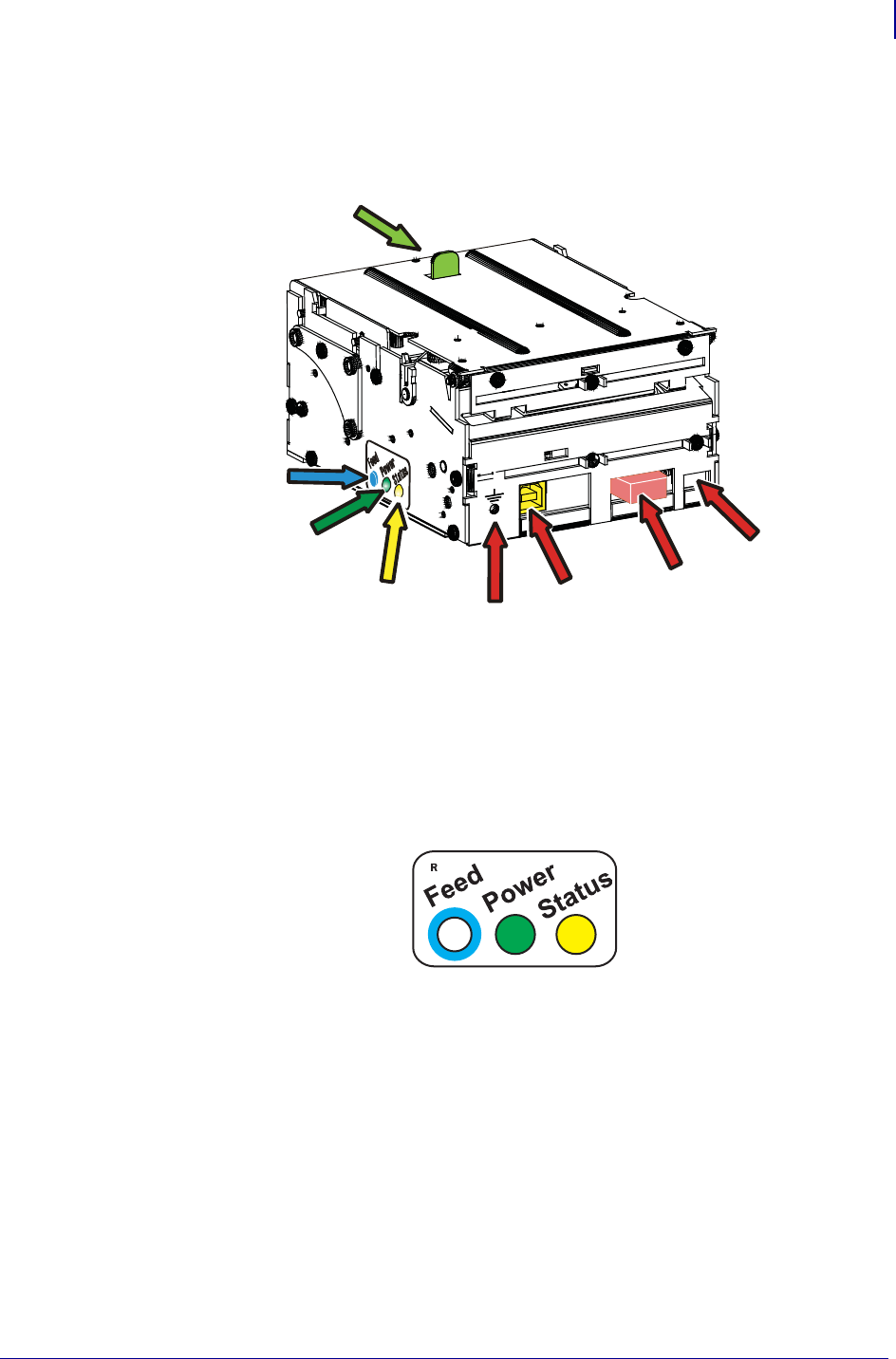
11
Product Presentation
Controls
11/04/2009 TTP 2100 Operator Guide P1021708-001
Controls
Figure 3 • Rear View
The buttons and indicators are duplicated on both sides of the printer so that they are easily
accessible regardless of how the printer is installed.
Feed Button
The Blue Feed button has several functions:
• Press and release will feed, cut, and present a complete page.
• Any data in the print buffer will be printed.
If the buffer is empty the page will be blank.
In black-mark mode, the page will be synchronized with the black-mark.
• Press and hold Feed while turning on the power will print a self-test printout (See Making
a Self-Test Printout on page 28).
• If the printer has firmware version 3.83 or higher, press and hold the Feed button for
3 seconds to print a self-test printout.
• With no paper in the printer, hold the Feed button pressed while closing the printhead to
enter TOF mark calibration mode (see Print Setup on page 86).
Cover lock
Interface
Connector
Power
Connector
Paper low
Connector
Feed Button
Status Indicator
Power Indicator
Earth
Screw


















