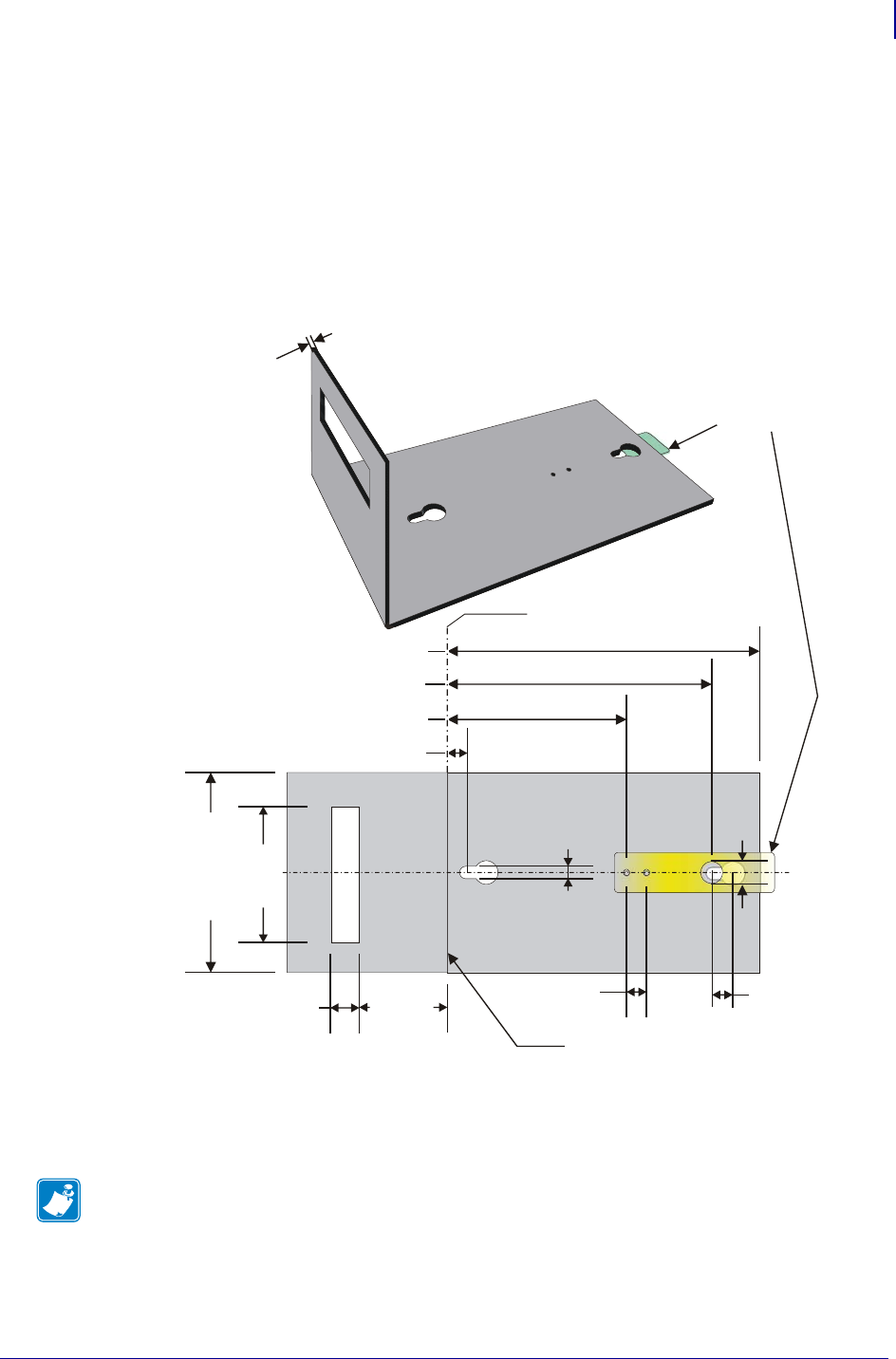
21
Installation
Installation Considerations
11/04/2009 TTP 2100 Operator Guide P1021708-001
Design Your Own Mounting
The illustration below gives an example of a printer-mounting shelf. See Dimensions
on page 120, and the 3D solid models and outline drawings for CAD that are available on
http://www.zebra.com.
Figure 7 • Example of a Simple Shelf for Fastening a Standard Printer Using
Quick-Fit Hubs and a Leaf Spring Retainer (Order No. 01473-000)
Additional space is required for paper loading and paper jam removal. Consider mounting the
printer on a movable platform so that the printer can be maintained outside the printer
enclosure.
Note • We recommend you to make the output slot 97 mm wide. This way you will be able to
use all paper widths that the TTP 2100 series of printers can handle.
8 mm
Paper width
+ 10 mm
44 mm
∅12 mm
∅6.5 mm
10 mm
90.8 mm
110 mm
134 mm
Leaf spring
01473-000
10 mm
1
.
5
m
m
Add material for corner radius
Min. 100 mm
Center
10 mm
Inner corner of bend


















