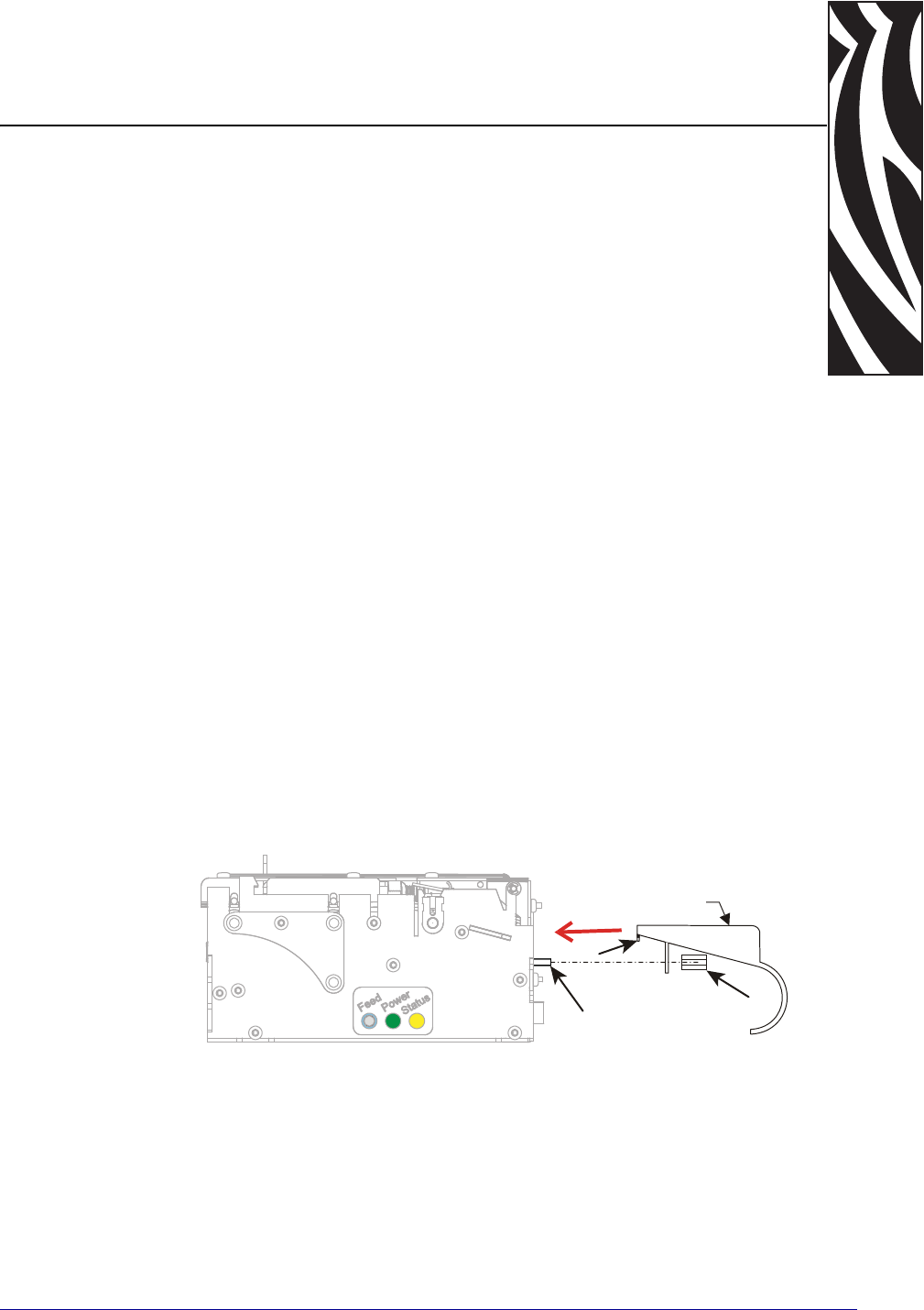
11/04/2009 TTP 2100 Operator Guide P1021708-001
3
Installation
Installing a Paper Guide
The TTP 2100 printers are delivered without paper guide fitted.
1. Open the printhead by pushing the green printhead open lever backwards and lifting up
the printhead. See Clearing Paper Jams on page 34.
2. Insert the T-shaped tabs of the paper guide into the “T”-holes, and press the rear of the
guide down and in.
3. Fasten the nut using the 5 mm wrench supplied.
4. Close the printhead.
Figure 4 • Fitting the Paper Guide
When a guide is fitted, make an auto calibration with the ticket media that you are going to
use in the printer. Most ticket medias auto calibrate perfectly, and the printer is ready to
use. Should auto calibration fail on your media, set up paper width parameter n48, and
sensor selected parameter n63 to reflect your media. Then redo the auto calibration.
5. Start the utility program Zebra Toolbox. This application is available from
http://www.zebra.com.
6. Select Tools | Parameter Settings.
Screw
Nut
Primary input guide
T-tabs


















