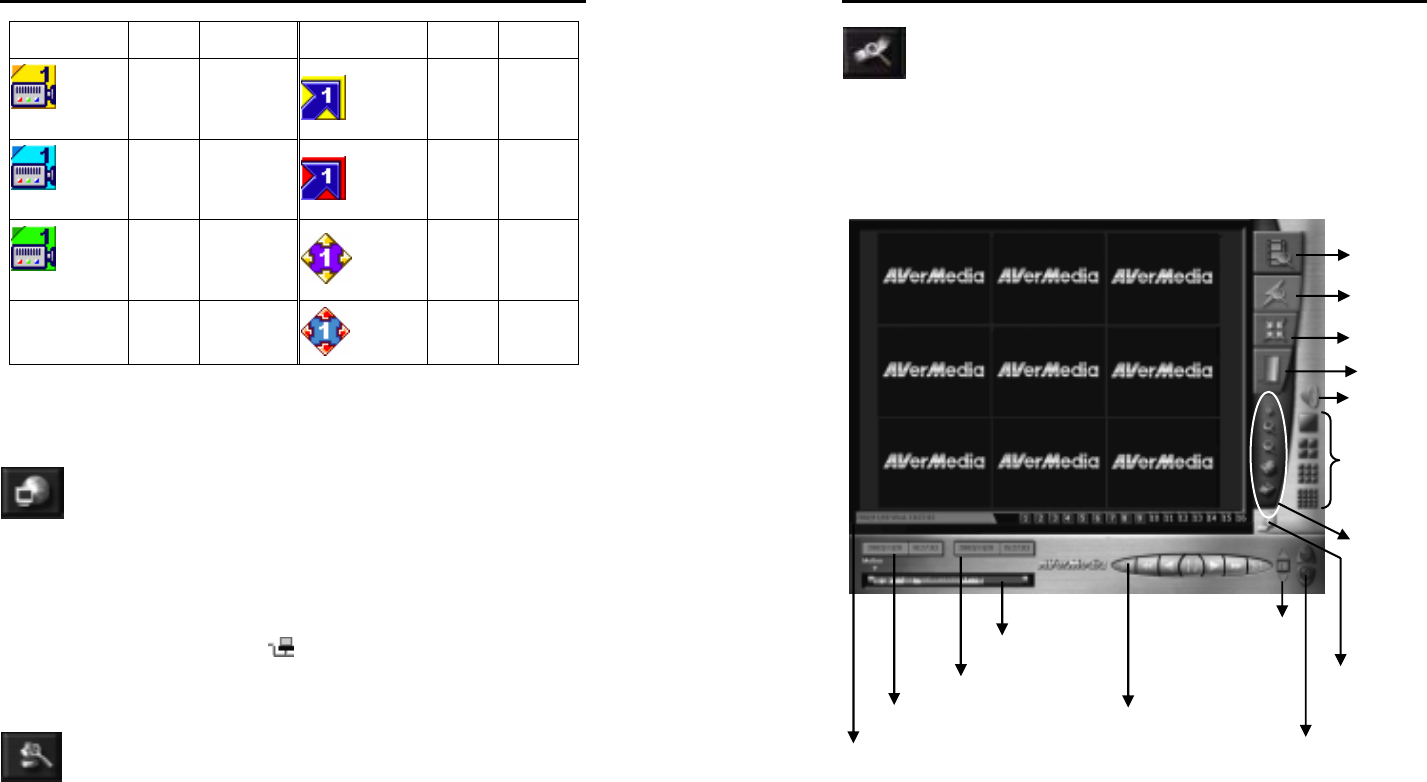
AVerMedia User’s Manual
EYES Pro/MP2016/MP3000/MP5000
85
Icon Color Status Icon Color Status
Camera
Yellow Normal
Sensor
Yellow
Normal
Camera
Blue Video Loss
Sensor
Red Activated
Camera
Green
Motion
Detection
Relay
Yellow Normal
Relay
Red Activated
4. Click Exit to leave for main menu.
Load / Close Network Server
Click this button to load/close the network server, which allows for
remote surveillance (Web Cam/RemoteManager). You will need to
provide a password to identify your authorization level before the
system actually loads/closes the network server. To configure the
network settings, go to the
Networking section of System
Configuration.
System Configuration
Refer to section 4.1 - System Configuration.
AVerMedia User’s Manual
EYES Pro/MP2016/MP3000/MP5000
86
Log Viewer
Log viewer allows you to playback log files from single channel as well
as from 4/9/16 channels simultaneously. All the functions here will be
introduced in operational order.
Click this button to enter the following log viewer page.
Time of the currentl
y
p
la
y
in
g
file
Event Indicator
Start time of the file search
End time of the file
Playback Speed Control
Playback
Display
Mode
Enable/Disable
Audio Playback
Exit
Pla
y
back Control Panel
Image
Adjustment,
Zoom In,
Zoom Out,
Print, and
Save
Video Search
Event Search
Intelligent Search
Search
/
Sto
p
buttons
Search Result


















