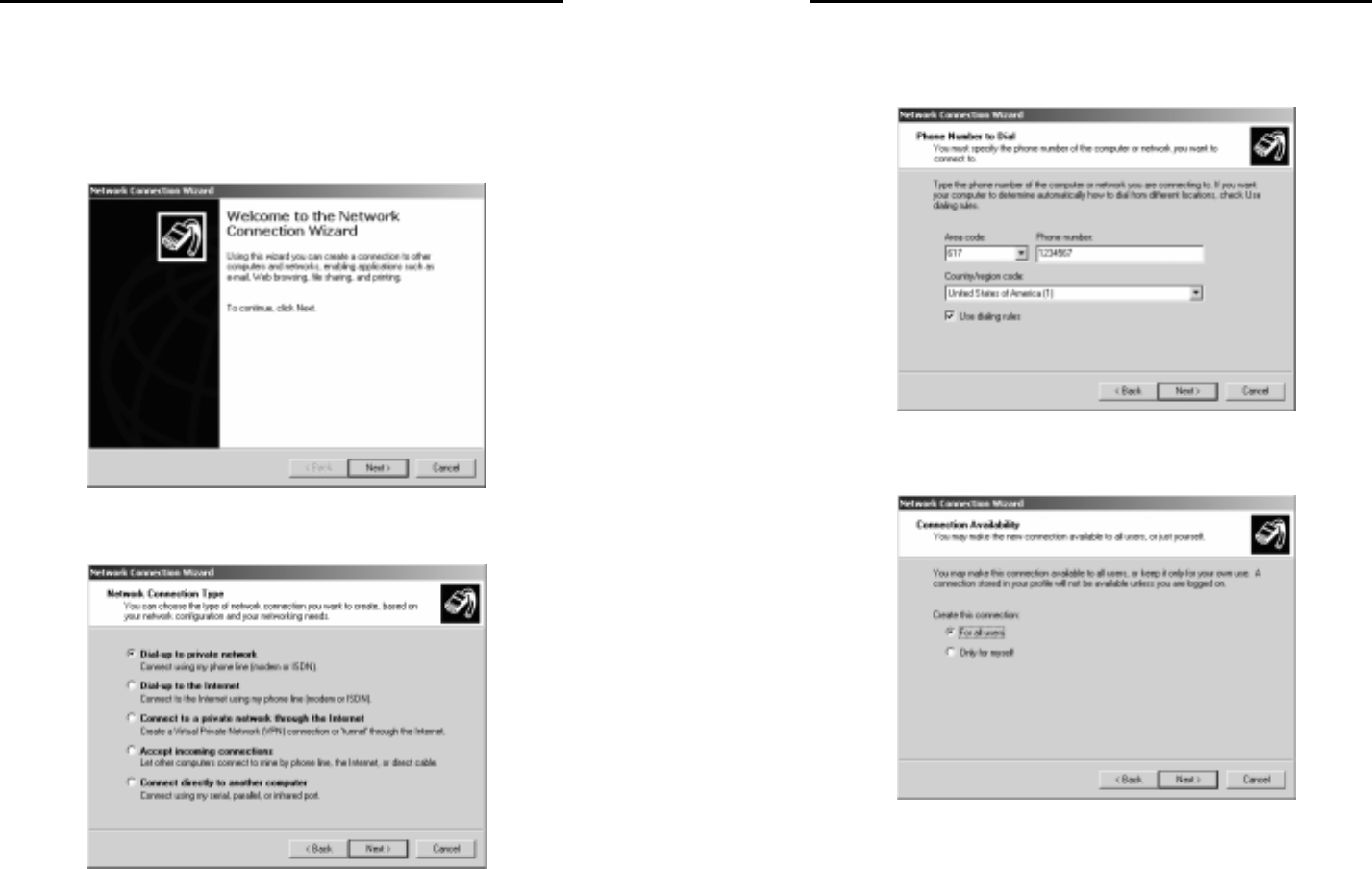
AVerMedia User’s Manual
EYES Pro/MP2016/MP3000/MP5000
135
2. Client:
A. Go to StartÆProgramsÆAccessoriesÆCommunications
and click Network and Dial-up Connections. In the
Network and Dial-up Connections window, double-click
Make New Connection to bring up the Network Connection
Wizard. Click the Next button.
B. Select Dial-up to private network and click the Next button.
AVerMedia User’s Manual
EYES Pro/MP2016/MP3000/MP5000
136
C. Provide the server’s telephone number, including the area code,
and click the Next button.
D. Select For all users and click the Next button.


















