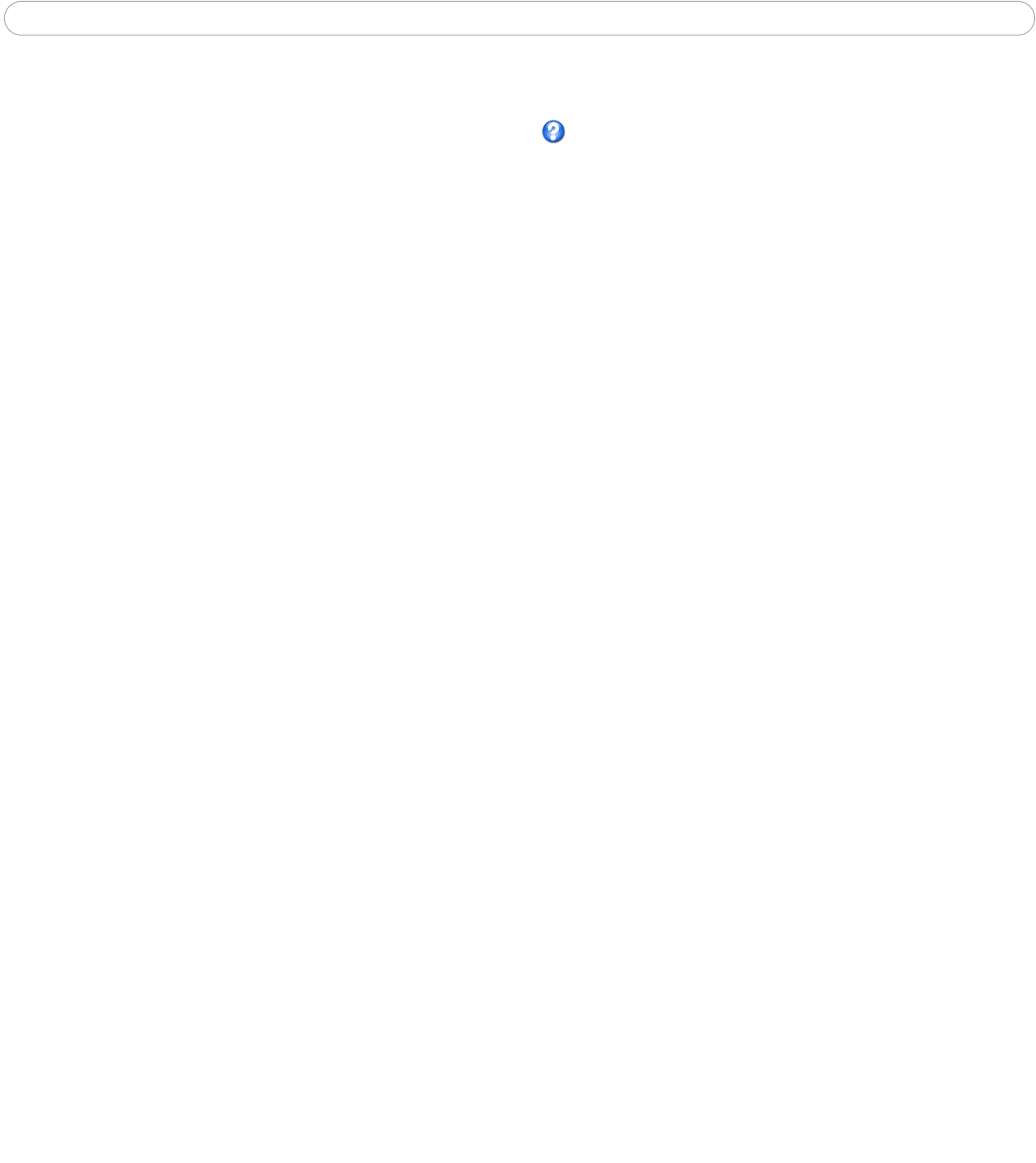
AXIS 215 PTZ/AXIS 215 PTZ-E - System Options
30
The domain name currently registered at the Axis Internet Dynamic DNS service for your product can at any
time be removed. To do this click Settings... and follow the instructions.
For more information, please refe
r to the online help files
Advanced TCP/IP Settings
DNS Configuration - DNS (Domain Name
Service) provides the translation of host names to IP addresses on
your network.
Obtain DNS server address via DHCP - au
tomatically use the DNS server settings provided by the DHCP server.
Click the View button to see the current settings.
Use the following DNS server address - enter the d
esired DNS server by specifying the following:
• Domain name - enter the
domain(s) to search for the host name used by the AXIS 215 PTZ/AXIS 215 PTZ-E.
Multiple domains can be separated by semicolons (;). The host name is always the first part of a Fully Qualified
Domain Name, e.g. myserver is the host name in the Fully Qualified Domain Name myserver.mycompany.com
where mycompany.com is the Domain name.
• Primary DN
S server - enter the IP address of the primary DNS server.
• Secondary DNS serv
er - will be used if the primary DNS server is unavailable.
NTP Configuration - The AXIS 215
PTZ/AXIS 215 PTZ-E can obtain the correct time from an NTP server. The
address for the NTP server can either be obtained via the DHCP server, or it can be entered manually.
Host Name Configuration - The AXIS 215 PTZ/AXIS 215 PTZ-E can be accessed using a host name, instead of
an
IP address. The host name is usually the same as the assigned DNS Name. It is always the first part of a Fully
Qualified Domain Name and is always one word, with no period. For example, myserver is the host name in the
Fully Qualified Domain Name myserver.mycompany.com.
The enable dynamic DNS updates allows you
to alias a dynamic IP address to a static host name, allowing your
computer to be more easily accessed from various locations on the Internet. Outside users can always access
your server using the associated DNS name regardless of the WAN IP. The DNS server used by the user and/or
the DNS server responsible for the domain in use must support RFC2136 and allow updates from the camera.
The TTL (Time
To Live) value determines how long (in seconds) the reply from the DNS server should be
remembered when checking that the domain name for the registered IP address is still valid.
Link-Local IPv4 Address
This is enabled by default and assigns the AXIS 215 PTZ/AXIS 215 PTZ-E an additional IP address for use with
UPnP
™. The AXIS 215 PTZ/AXIS 215 PTZ-E can have both a Link-Local IP and a static/DHCP-supplied IP
address at the same time - these will not affect each other.
HTTP - The
default HTTP port number (port 80) can be changed to any port within the range 1024-65535. This
is useful for e.g. simple security port mapping.
HTTPS - If applicable, enter
the HTTPS port the AXIS 215 PTZ/AXIS 215 PTZ-E will use. The default setting
(443) can be changed to any port within the range 1024-65535. HTTPS is used to provide encrypted web
browsing.
NAT Traversal (port mapping) for IPv4 - Use NAT
traversal when your AXIS 215 PTZ/AXIS 215 PTZ-E is
located on an intranet (LAN) and you wish to make it available from the other (WAN) side of a NAT router. With
NAT traversal properly configured, all HTTP traffic to an external HTTP port in the NAT router will be forwarded
to the network camera.
Enable/Disable - When
enabled, the AXIS 215 PTZ/AXIS 215 PTZ-E will attempt to configure port mapping in
a NAT router on your network, using UPnP™.
Use manually selected NAT router - Select this option to manually select a
NAT router. Enter the IP address for
the router in the field provided.
If a router is not manually specified, the AXIS 215 PTZ/AXIS 215
PTZ-E Network Camera will automatically
search for NAT routers on your network. If more than one router is found, the default router will be selected.


















