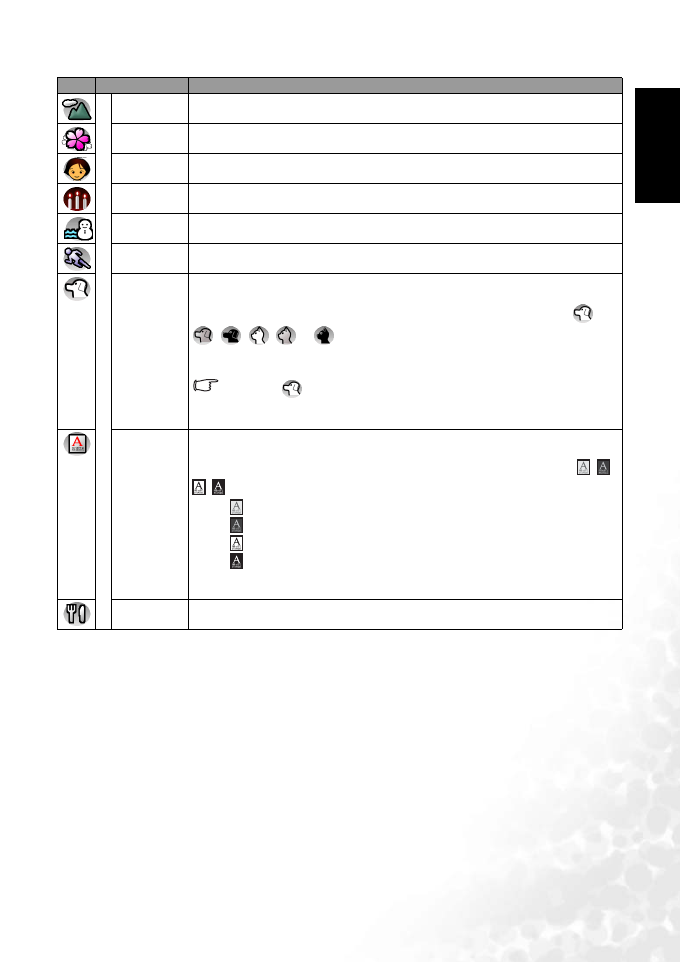
BenQ DC 5530 User’s Manual
English
Using the DC X600 7
Shooting mode
Landscape
mode
Lets you capture the natural colors of landscape views.
Flower mode Lets you take brightly colored flower pictures.
Portrait mode Lets you take portraits with spatial effect, by emphasizing the person.
Candlelight
mode
Ideal for capturing a candlelit atmosphere.
Surf & Snow
mode
Lets you take photos against dazzling backgrounds like beaches or snow-covered moun-
tains.
Sport mode Lets you take clear pictures of moving subjects with a high shutter speed to prevent
motion blur.
Pet mode You can take pictures that shows natural hair color of your pet. Choose the appropriate
icon depending on what color your pet is (closer to black or white or in between).
When you have selected Pet mode, use the four-way controller (S T) to select ,
, , , or .
There are two icons of a cat and a dog. (Choosing either the cat or dog icon does not
affect the resulting picture. Choose whichever you prefer.)
When the (Pet) mode is selected, the automatic tracking AF
function operates and the camera continues to adjust the focus on the
moving subject even after the shutter release button is pressed halfway.
Text mode This mode allows you to take clear pictures of written text. This is convenient for captur-
ing a digital copy of an important document or enhancing legibility of small print.
When you have selected Text mode, use the four-way controller (S T) to select , ,
, .
– Color: Maintains original colored text.
– Neg. Color: Reverses colored text.
– B&W: Turns colored text black/white.
– Neg. B&W: Reverses black/white text.
Press the four-way controller (W X) to adjust the contrast, and the press the OK button.
The text mode is selected and the camera is ready to take the picture.
Food mode Lets you take appetizing pictures of prepared food.
Icon Item Description
DC_X600_UM.book Page 7 Friday, November 11, 2005 9:37 AM


















