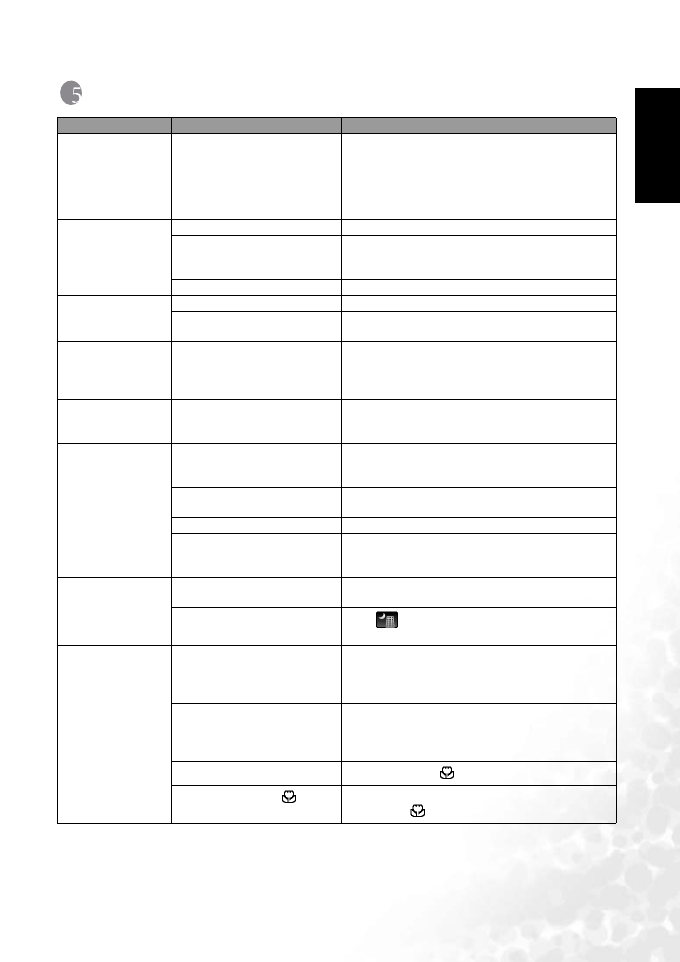
BenQ DC 5530 User’s Manual
English
Troubleshooting 31
TROUBLESHOOTING
Symptom/Problem Cause Remedy
I cannot play back
video clips by using
Windows Media
Player.
The MPEG4 video compression
method is in Xvid format.
If the Xvid codec has not been
installed, it might not be able to
play back the video clips on your
computer.
Make sure you are using Windows Media Player 9.0 (or
above).
Be sure to install the free MPEG4 codec driver in
advance, available from bundle software or Xvid web
site: http://www.xvidmovies.com.
Camera will not turn
on.
Battery is not installed. Check battery is installed. If not, install battery.
Battery is installed incorrectly. Check orientation of battery.
Reinsert battery, making sure that the battery matches
the label inside the battery compartment.
Battery power is low. Insert a charged battery or use the AC adapter.
No image on the LCD
monitor.
LCD monitor is set to Off. Press OK/Display button to turn LCD monitor on.
Image is displayed but hard to
see.
Image on LCD monitor may be hard to see when taking
pictures outside in sunlight.
The USB Connection
with a personal com-
puter does not func-
tion properly.
The USB Connection setting of
the camera is set to PictBridge.
Set the USB Connection setting to PC.
The USB Connection
with a printer does
not function properly.
The USB Connection setting of
the camera is set to PC.
Set the USB Connection setting to PictBridge.
Shutter will not
release.
Flash is charging. When flash icon blinks red on the LCD monitor, flash is
charging and no pictures can be taken. Flash icon lights
red when charging is completed.
No available space on SD mem-
ory card or in built-in memory.
Insert SD memory card with available space or delete
unwanted images.
Recording Wait until recording is finished.
The number of image, movie,
and voice files recorded on the SD
memory card has reached 5000.
Change SD memory cards or delete unwanted files.
Picture is dark. Subject is too far away in a dark
environment.
Picture becomes dark if subject is too far away. Take pic-
ture within range of flash.
Background is dark.
Set to mode to ensure both person and back-
ground are clear.
Subject is not in
focus.
Subject difficult to focus on. Lock focus on another object located at same distance
(press shutter release button halfway), then aim at tar-
get and press shutter release button fully, or use Manual
Focus mode.
Subject is not in focusing area. If the subject is outside the focusing area, aim the cam-
era at the subject and lock the focus (press shutter
release button halfway), then compose picture and
press the shutter release button fully.
Subject is too close.
Set focus mode on (Macro).
Focus mode is set on
(Macro).
Normal pictures will be out of focus if taken with focus
mode set on (Macro).
DC_X600_UM.book Page 31 Friday, November 11, 2005 9:37 AM


















