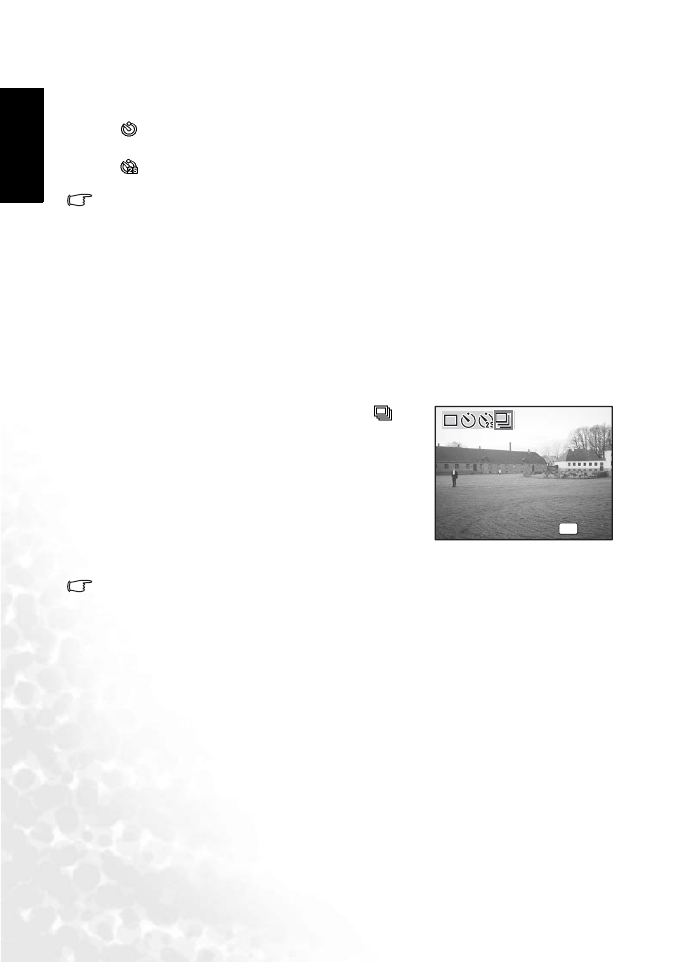
BenQ DC 5530 User’s Manual
English
Using the DC X60010
The focus frame on the LCD monitor will light green when the camera is in focus.
5. Press the shutter release button fully.
: The self-timer is engaged and the self-timer lamp lights for about seven seconds. The
picture is taken approximately three seconds after the self-timer lamp starts to blink.
: The self-timer is engaged and the picture is taken approximately two seconds after
the self-timer lamp starts to blink.
• Focusing may be compromised if you move the camera while the self-timer is running.
• The countdown is displayed on the LCD monitor when you press the shutter release but-
ton.
• If you press the shutter release button halfway while the camera is counting down, it
stops counting down. And if you press the shutter release button fully, it starts counting
down again from the beginning.
3.4.3 Continuous Shooting (Continuous Shooting mode)
You can switch the Drive mode to Continuous Shooting mode. Pictures are taken
continuously while the shutter release button is pressed.
1. Press the four-way controller (S) in Capture mode.
2. Press the four-way controller (W X) to select .
3. Press the OK button.
The camera is ready to take pictures continuously.
4. Press the shutter release button halfway.
The focus frame on the LCD monitor will light green
when the camera is in focus.
5. Press the shutter release button fully.
Pictures are taken continuously while the shutter
release button is pressed.
Shooting stops when you take your finger off the shutter release button.
• You can continue shooting until the SD memory card or the built-in memory is full.
• The interval will vary according to the [Recorded Pixels] and [Quality Level] settings.
• The flash will not discharge in Continuous Shooting mode.
• Continuous Shooting is not available for Movie or Frame Composite mode.
• The focus, exposure and white balance are locked with the first image.
3.4.4 Using the zoom to change the subject size
You can use the zoom to change the size of the subject and take pictures in Tele or Wide
mode.
OK
OK
OK
OK
Drive Mode
Drive Mode
Continuous Shooting
Continuous Shooting
Drive Mode
Continuous Shooting
DC_X600_UM.book Page 10 Friday, November 11, 2005 9:37 AM


















