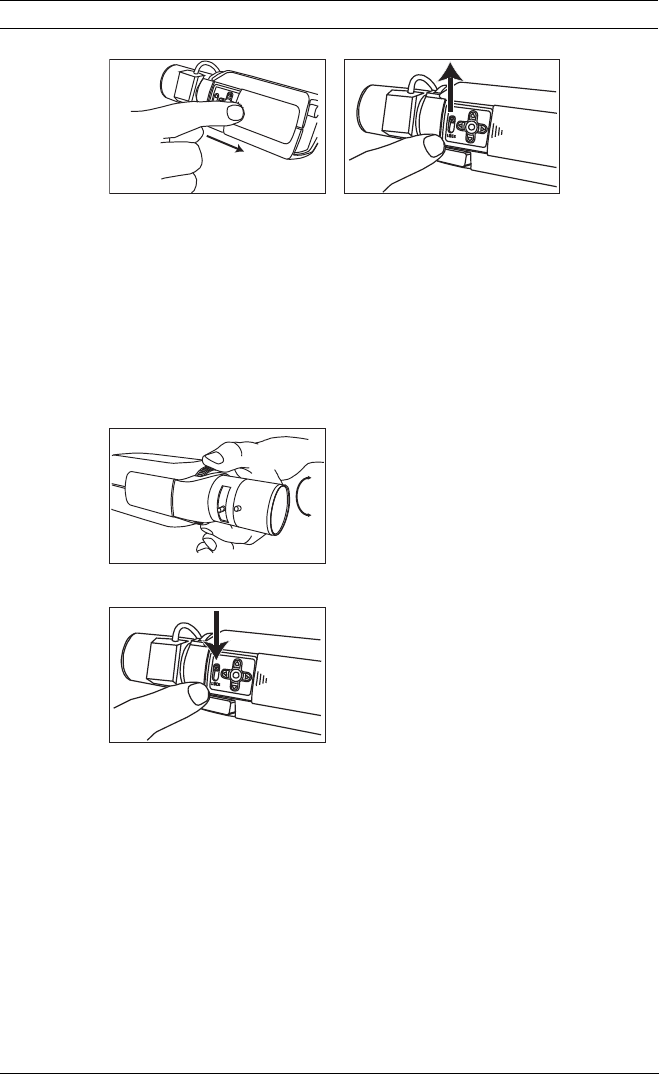
32 en | Installation DinionHD 720p IP Camera
AR18-10-B013 | v1.52 | 2011.06 Installation and Operation Manual Bosch Security Systems
2. Unlock the back focus locking button.
3. In a web browser, open the Len Wizard in the Camera/
Installer menu and select the wizard mode.
(Default path: http//192.168.0.1/lenswizard.htm)
4. Adjust the focal length on the lens as required.
5. Adjust the focus on the lens for your area of interest.
6. Turn the back focus adjustment to obtain the sharpest
picture.
7. Lock the back focus locking button.
8. Close the side door panel.
Bosch
Bosch
Bosch
Bosch


















