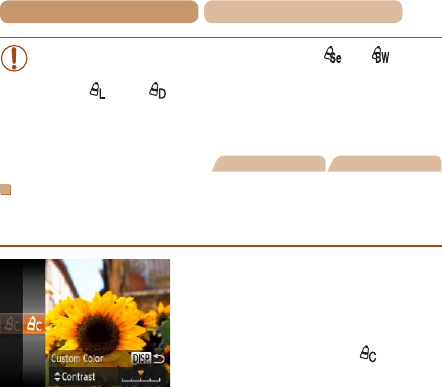
104
Contents
Chapter Contents
•White balance (=
101) cannot be set in [ ] or [ ]
modes.
•With [ ] and [ ] modes, colors other than people’s skin
tone may change. These settings may not produce the
expected results with some skin tones.
Still Images Movies
CustomColor
Choose the desired level of image contrast, sharpness, color
saturation, red, green, blue, and skin tones in a range of 1 – 5.
1 Accessthesetting
screen.
Follow the steps in “Changing
Image Color Tones (My Colors)”
(=
103) to choose [ ], and
then press the <l> button.
2 Congurethesetting.
Press the <o><p> buttons
to choose an option, and then
specify the value by pressing
the <q><r> buttons or turning
the <5> dial.
For stronger/more intense
effects (or darker skin tones),
adjust the value to the right, and
for weaker/lighter effects (or
lighter skin tones), adjust the
value to the left.
Press the <l> button to
complete the setting.


















