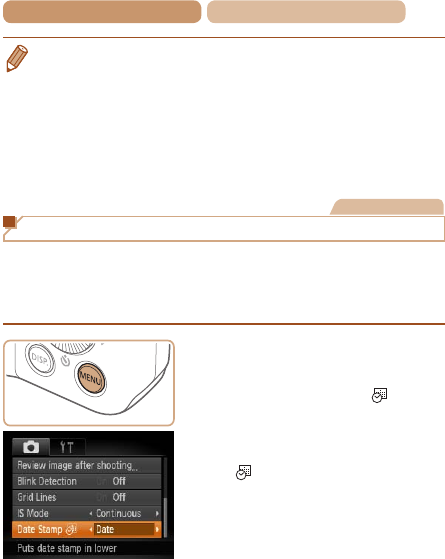
64
Contents
Chapter Contents
• When you specify multiple shots, image brightness and white
balancearedeterminedbytherstshot.Moretimeisrequired
betweenshotswhentheashresorwhenyouhavespeciedto
take many shots. Shooting will stop automatically when the memory
card becomes full.
• Whenadelaylongerthantwosecondsisspecied,twoseconds
before the shot, the lamp blinking and self-timer sound will speed
up.(Thelampwillremainlitincasetheashres.)
Still Images
Adding a Date Stamp
The camera can add the shooting date to images, in the lower-
right corner.
However, note that date stamps cannot be edited or removed, so
conrmbeforehandthatthedateandtimearecorrect(=
26).
1 Congurethesetting.
Press the <n> button,
choose [Date Stamp
] on the
[4] tab, and then choose the
desired option (=
45).
Once the setting is complete,
[
] is displayed.


















