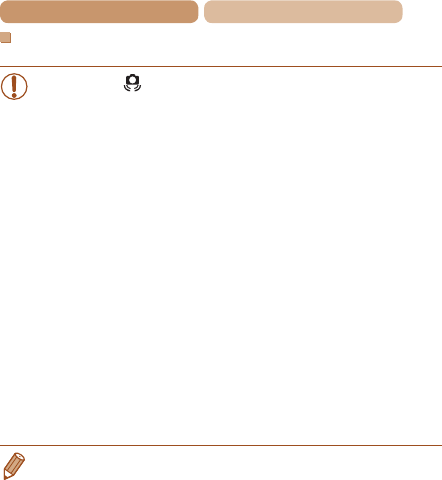
54
Contents
Chapter Contents
StillImages
•A blinking [ ] icon warns that images are more likely to be
blurred by camera shake. In this case, mount the camera
on a tripod or take other measures to keep it still.
•Ifyourshotsaredarkdespitetheashring,movecloser
tothesubject.Fordetailsontheashrange,see“Flash
Range” (=
258).
•The subject may be too close if the camera only beeps
once when you press the shutter button halfway. For
details on the focusing range (shooting range), see
“Shooting Range” (=
259).
•To reduce red-eye and to assist in focusing, the lamp may
be activated when shooting in low-light conditions.
•A blinking [h] icon displayed when you attempt to shoot
indicatesthatshootingisnotpossibleuntiltheashhas
nishedrecharging.Shootingcanresumeassoonasthe
ashisready,soeitherpresstheshutterbuttonalltheway
down and wait, or release it and press it again.
•Although you can shoot again before the shooting screen
is displayed, your previous shot may determine the focus,
brightness, and colors used.
• You can change how long images are displayed after shots
(=
76).


















