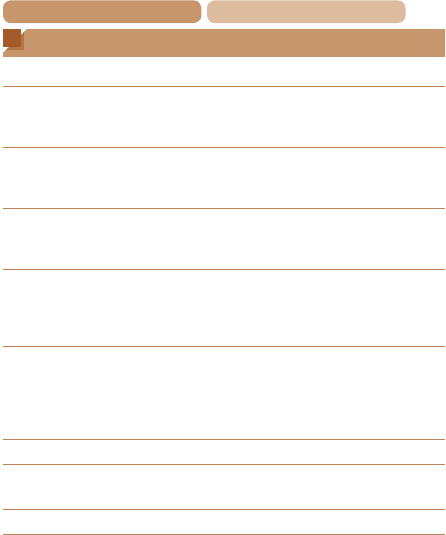
226
Contents
Chapter Contents
On-Screen Messages
If an error message is displayed, respond as follows.
Nomemorycard
• The memory card may be inserted facing the wrong way. Reinsert the
memory card facing the correct way (=
24).
Memorycardlocked
• The write-protect tab of the memory card is set to the locked position.
Switch the write-protect tab to the unlocked position (=
23).
Cannotrecord!
• Shooting was attempted without a memory card in the camera. To shoot,
insert a memory card facing the correct way (=
24).
Memorycarderror(=
178)
• If the same error message is displayed even after you have formatted a
supported memory card (=
3) and have inserted it facing the correct
way (=
24), contact a Canon Customer Support Help Desk.
Insufcientspaceoncard
• There is not enough free space on the memory card to shoot (=
50,
78, 94, 123) or edit images (=
157 – 163). Either erase unneeded
images (=
149) or insert a memory card with enough free space
(=
23).
Chargethebattery(=
2 1 )
NoImage.
• The memory card does not contain any images that can be displayed.
Protected!(=
143)
UnidentiedImage/IncompatibleJPEG/Imagetoolarge./
CannotplaybackMOV/CannotplaybackMP4
• Unsupported or corrupt images cannot be displayed.
• It may not be possible to display images that were edited or renamed on a
computer, or images shot with another camera.


















