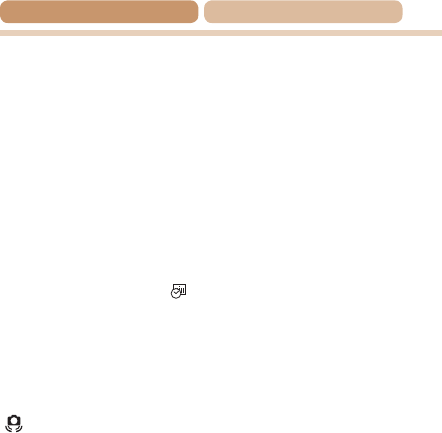
221
Contents
Chapter Contents
Shooting
Cannotshoot.
• In Playback mode (=
129), press the shutter button halfway (=
40).
Strangedisplayonthescreenunderlowlight(=
4 2 ).
Strangedisplayonthescreenwhenshooting.
Note that the following display problems are not recorded in still images but
are recorded in movies.
• The screen may darken under bright light.
• ThescreenmayickerunderuorescentorLEDlighting.
• Purplish banding may appear on the screen if you compose a shot that
includes a bright light source.
Nodatestampisaddedtoimages.
• Congurethe[DateStamp ] setting (=
26). Note that date stamps
are not added to images automatically, merely because you have
conguredthe[Date/Time]setting(=
64).
• Date stamps are not added in shooting modes (=
251) in which this
settingcannotbecongured(=
64).
[h]ashesonthescreenwhentheshutterbuttonispressed,
andshootingisnotpossible(=
5 4 ).
[ ]isdisplayedwhentheshutterbuttonispressedhalfway
(=
5 4 ).
• Set [IS Mode] to [Continuous] (=
122).
• Raisetheashandsettheashmodeto[h] (=
117).
• Increase the ISO speed (=
99).
• Mount the camera on a tripod or take other measures to keep it still. In this
case, you should set [IS Mode] to [Off] (=
122).


















