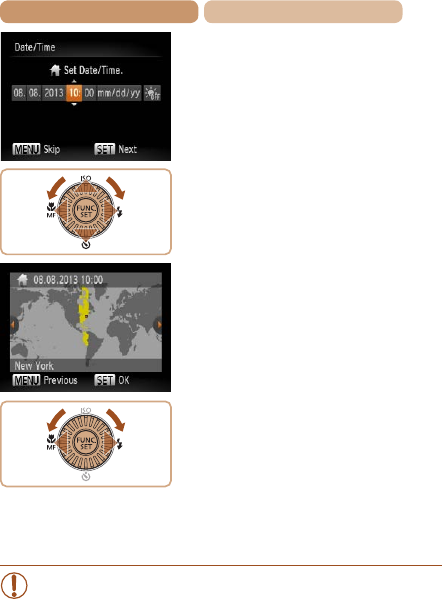
27
Contents
Chapter Contents
2 Setthedateandtime.
Press the <q><r> buttons to
choose an option.
Press the <o><p> buttons or
turn the <5> dial to specify the
date and time.
Whennished,pressthe<m>
button.
3 Setthehometimezone.
Press the <q><r> buttons or
turn the <5> dial to choose
your home time zone.
4 Finishthesetup
process.
Press the <m> button when
nished.Afteraconrmation
message, the setting screen is
no longer displayed.
To turn off the camera, press the
power button.
•Unless you set the date, time, and home time zone, the
[Date/Time] screen will be displayed each time you turn
the camera on. Specify the correct information.


















