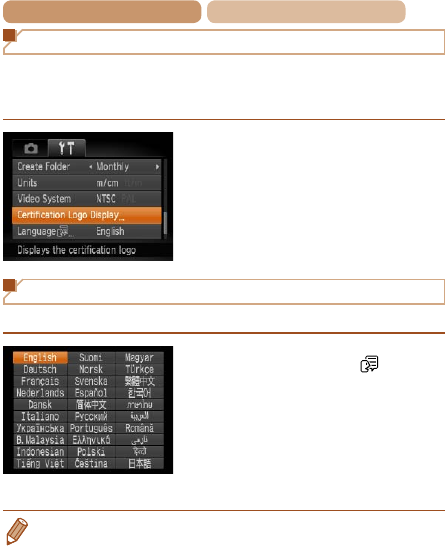
181
Contents
Chapter Contents
Checking Certication Logos
Somelogosforcerticationrequirementsmetbythecameracan
beviewedonthescreen.Othercerticationlogosareprintedin
this guide, on the camera packaging, or on the camera body.
Choose[CerticationLogo
Display], and then press the
<m> button.
Display Language
Change the display language as needed.
Choose [Language ], and
then press the <m> button.
Press the <o><p><q><r>
buttons or turn the <5> dial to
choose a language, and then
press the <m> button.
• You can also access the [Language] screen in Playback mode by
pressing and holding the <m> button and immediately pressing the
<n> button.


















