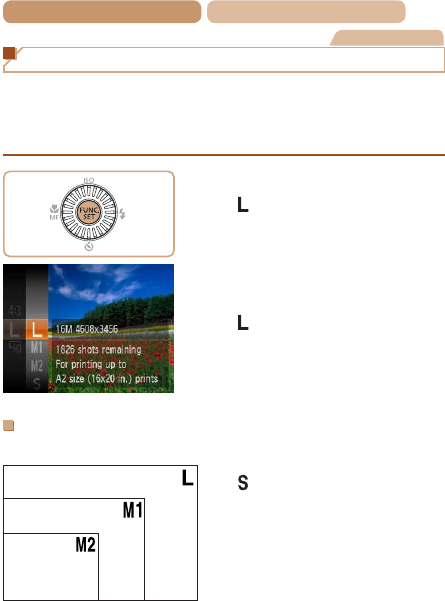
67
Contents
Chapter Contents
Still Images
Changing Image Resolution (Size)
Choose from 4 levels of image resolution, as follows. For
guidelinesonhowmanyshotsateachresolutionsettingcant
on a memory card, see “Number of 4:3 Shots per Memory Card”
(=
257).
Press the <m> button, choose
[
] in the menu, and choose
the desired option (=
43).
Theoptionyouconguredis
now displayed.
To restore the original setting,
repeat this process but choose
[
].
GuidelinesforChoosingResolutionBasedon
PaperSize(for4:3Images)
[ ]: For e-mailing images.
A2 (16.5 x 23.4 in.)
A3 – A5 (11.7 x 16.5
– 5.8 x 8.3 in.)
5 x 7 in.
Postcard
3.5 x 5 in.


















