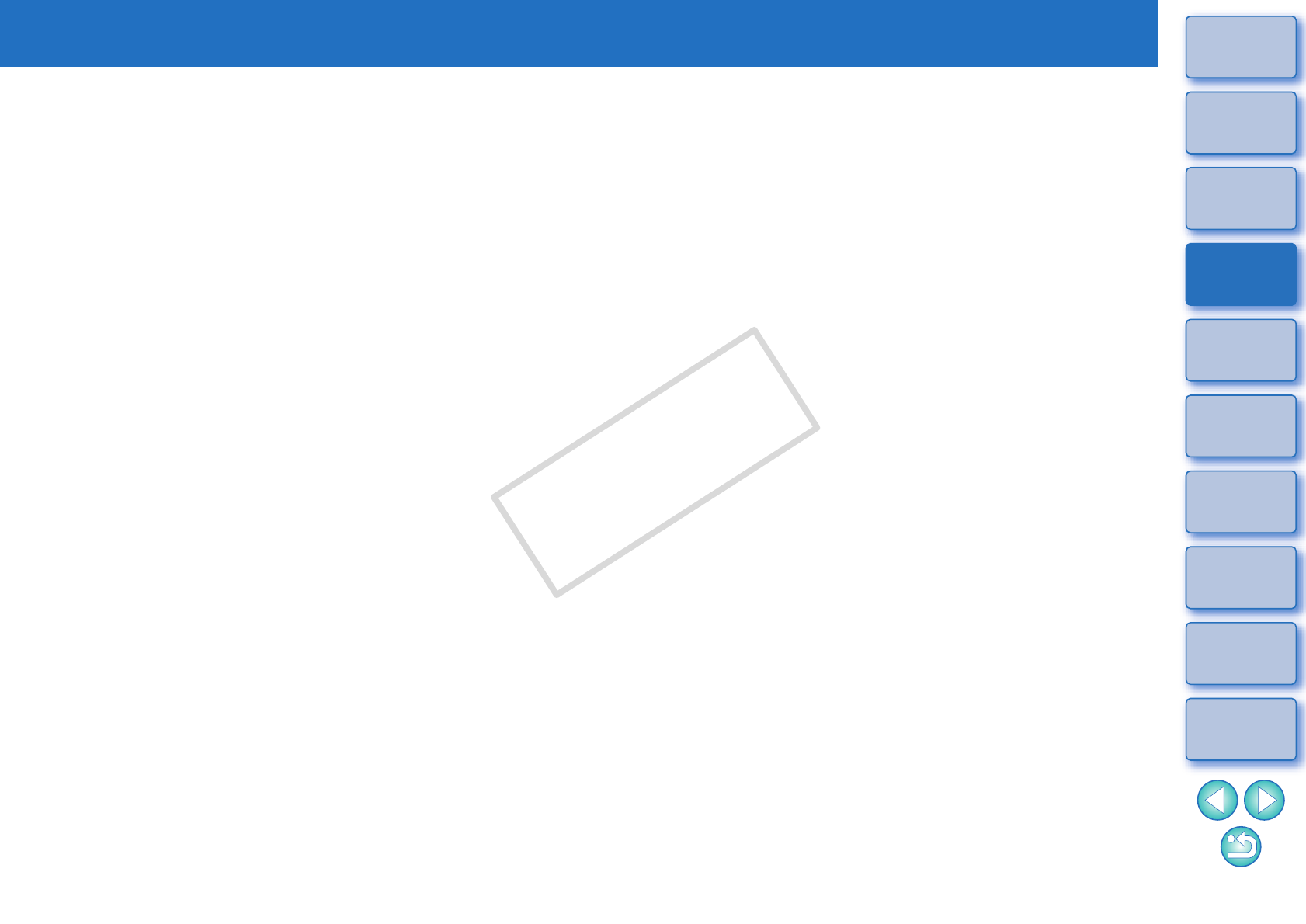
2
21
1
Basic
Operation
Reference
Introduction
2
Advanced
Operation
4
5
Using the
Internet
3
High-Level
Functions
Index
Contents
Lookup
Preferences
Table of
Contents
Advanced Operation
Checking/Sorting Images ......................................... 22
Enlarging and Checking Images One at a Time ........ 22
Enlarging a Specific Part of an Image ................... 23
Sorting Images........................................................... 23
Arranging Images in the Main Window .................... 24
Extracting Images You Want to Display (Filter
Display) .................................................................
24
Efficiently Checking/Sorting Images......................... 25
Organizing Images ................................................... 26
Creating a Folder for Saving Images ......................... 26
Moving Images .......................................................... 27
Moving Images in Folders...................................... 27
Changing Image File Names or Folder Names........ 28
Deleting Images......................................................... 28
Deleting Folders..................................................... 29
Registering Frequently-Used Folders as Favorite
Folders ....................................................................
29
Deleting Favorite Folders....................................... 30
Editing an Image ...................................................... 31
Automatic Adjustment Using ZB ................................ 31
Adjusting Brightness, Color and Contrast.................. 33
Trimming an Image.................................................... 34
Inserting Text into Images ......................................... 35
Adjusting Sharpness.................................................. 36
Correcting Red-Eye Automatically............................. 37
Correcting Red-Eye Manually................................ 37
Editing Movies ......................................................... 38
Cutting Movies............................................................ 41
Utilizing Your Images............................................... 43
Viewing Images as a Slide Show ............................... 43
Sending an Image by E-Mail ...................................... 44
Creating Wallpaper from an Image............................. 45
Creating a Screen Saver from an Image .................... 46
Writing Images to a CD ........................................... 48
Printing Multiple Images on One Sheet of Paper
(Index Printing) ...................................................... 49
C OPY


















