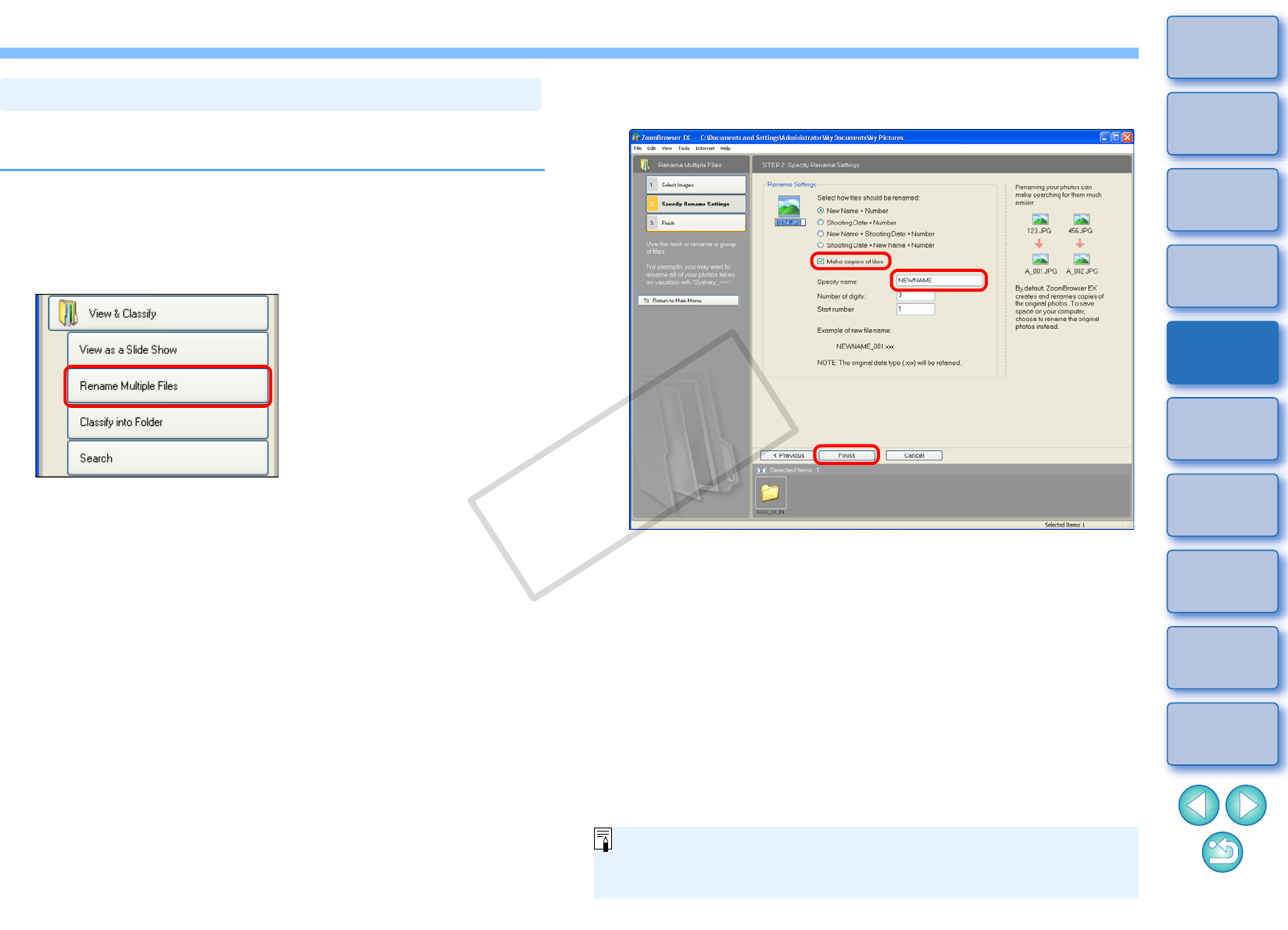
61
1
Basic
Operation
Reference
Introduction
2
Advanced
Operation
4
5
Using the
Internet
3
High-Level
Functions
Index
Contents
Lookup
Preferences
Table of
Contents
You can copy multiple images and save them with new file names in a
single operation.
1
Select all the images you want to save with new file
names
(p.11).
2
Click the buttons [View & Classify] X [Rename
Multiple Files].
The [Rename Multiple Files] window appears.
Saving Multiple Images with New File Names
3
Checkmark [Make copies of files], enter the file name
and then click the [Finish] button.
Images separate from the original images are saved with the new
names.
In step 3, if you remove the check mark from [Make copies of files]
in the window, please be aware that the file name for all the selected
images including the original images changes.
C OPY


















