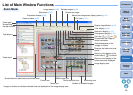91
1
Basic
Operation
Reference
Introduction
2
Advanced
Operation
4
5
Using the
Internet
3
High-Level
Functions
Index
Contents
Lookup
Preferences
Table of
Contents
G
General Settings (Preferences) .......................................................... 72
I
Index Printing...................................................................................... 49
Insert Text........................................................................................... 35
Inserting Comments............................................................................ 60
Inserting Text into Images................................................................... 35
K
Keywords Settings .............................................................................. 60
L
Listing Images by Folder Level ........................................................... 52
M
Main Window .................................................................................. 7, 82
Merging Panorama Images................................................................. 67
Move or Copy Folders......................................................................... 27
Move or Copy Images......................................................................... 27
N
Navigator window.......................................................................... 13, 23
O
Operating with EOS Utility .................................................................... 8
P
Playing a Movie................................................................................... 15
Playing Back Sound............................................................................ 69
Preferences......................................................................................... 72
General Settings........................................................................... 72
Printing Settings ........................................................................... 74
Rotation Settings .......................................................................... 73
Selection Settings......................................................................... 73
Shooting Information Settings ...................................................... 74
Themes Settings .......................................................................... 75
Preview Mode (Main Window) ...................................................... 25, 84
Printing
Index Printing ............................................................................... 49
Printing an Image Using Easy-PhotoPrint EX .............................. 18
Printing One Image on One Sheet of Paper ................................. 17
Printing with Printing Software other than EPP EX....................... 70
Printing an Image Using Easy-PhotoPrint EX ..................................... 18
Printing One Image on One Sheet of Paper........................................ 17
Printing Settings (Preferences)............................................................ 74
R
Ratings ................................................................................................ 23
Rewriting Images to a Memory Card................................................... 16
Rotate images ......................................................................... 82, 83, 84
Rotation Settings (Preferences) .......................................................... 73
S
Scroll Mode (Main Window)........................................................... 52, 83
Searching for Images .......................................................................... 63
Selection Settings (Preferences)......................................................... 73
Setting a Screen Saver........................................................................ 46
Setting a Wallpaper ............................................................................. 45
Setting an Image as a Screen Saver................................................... 46
Setting an Image as Wallpaper ........................................................... 45
Shooting Information Settings (Preferences)....................................... 74
Simple Display..................................................................................... 11
Slide Show........................................................................................... 43
Starting up ZB........................................................................................ 7
Supported Images ............................................................................... 81
Synchronize Display............................................................................ 51
System Requirements ......................................................................... 81
T
Themes Settings (Preferences)........................................................... 75
Thumbnail Display (Main Window)...................................................... 11
Transfer Images to other Image Editing Software............................... 67
Trimming.............................................................................................. 34
Trimming an Image.............................................................................. 34
U
Unsharpening Mask............................................................................. 66
C OPY