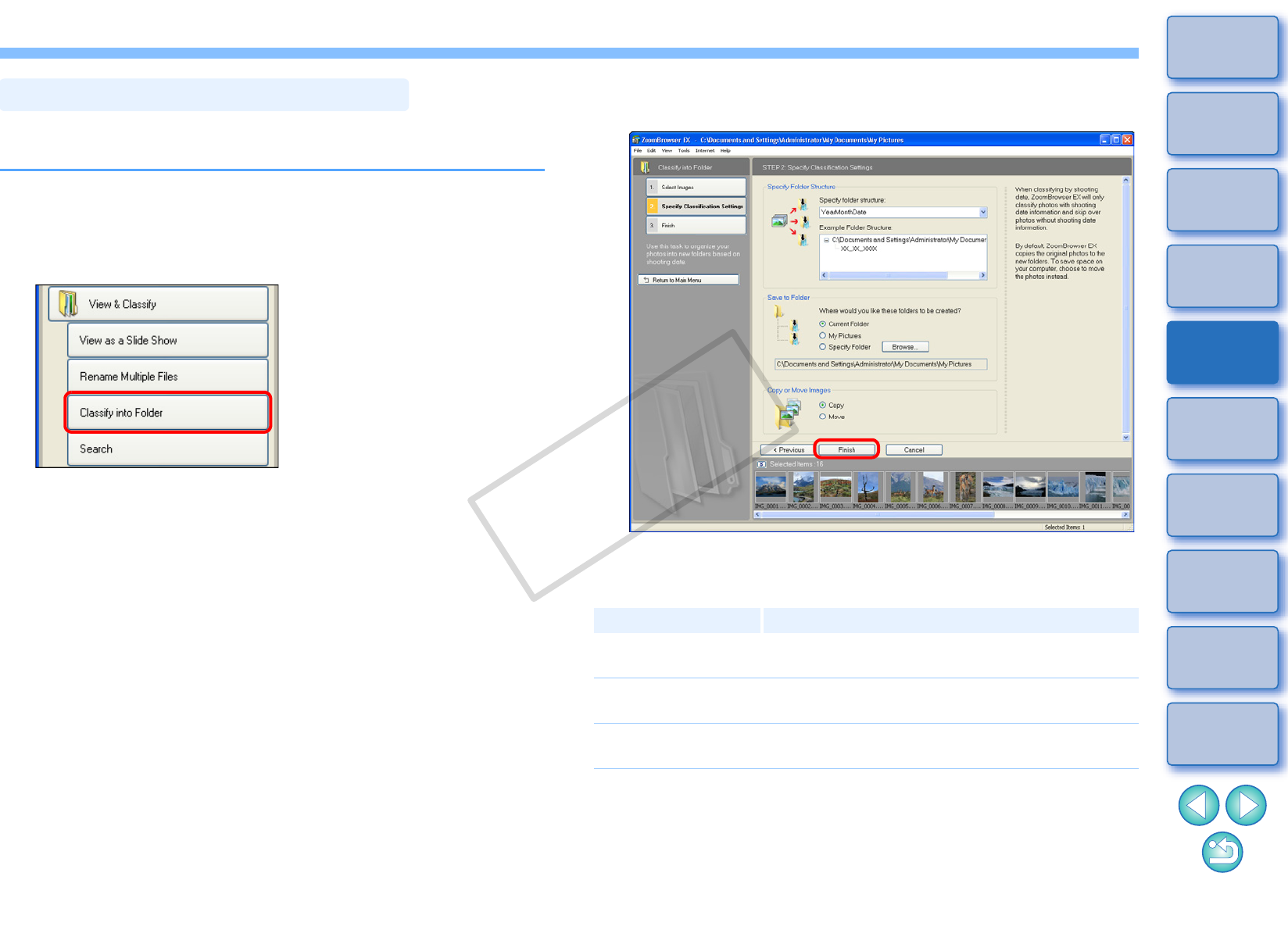
62
1
Basic
Operation
Reference
Introduction
2
Advanced
Operation
4
5
Using the
Internet
3
High-Level
Functions
Index
Contents
Lookup
Preferences
Table of
Contents
Multiple images can be classified into different folders according to shot
date.
1
Select all the images to be classified (p.11).
2
Click the buttons [View & Classify] X [Classify into
Folder].
The [Classify into Folder] window appears.
Classifying Images by Shot Date
Settings for Folder Structure
3
Specify the folder structure and save destination,
and then click the [Finish] button.
Images are classified by shot date.
Setting Item Description
YearMonthDate
Classifies images by creating a first-level folder
according to shot year/month/date.
Year\YearMonthDate
Classifies images by creating a second-level folder
for the shot year, and the month and date.
Year\Month\
YearMonthDate
Classifies images by creating a third-level folder
for the shot year, the month, and the date.
C OPY


















