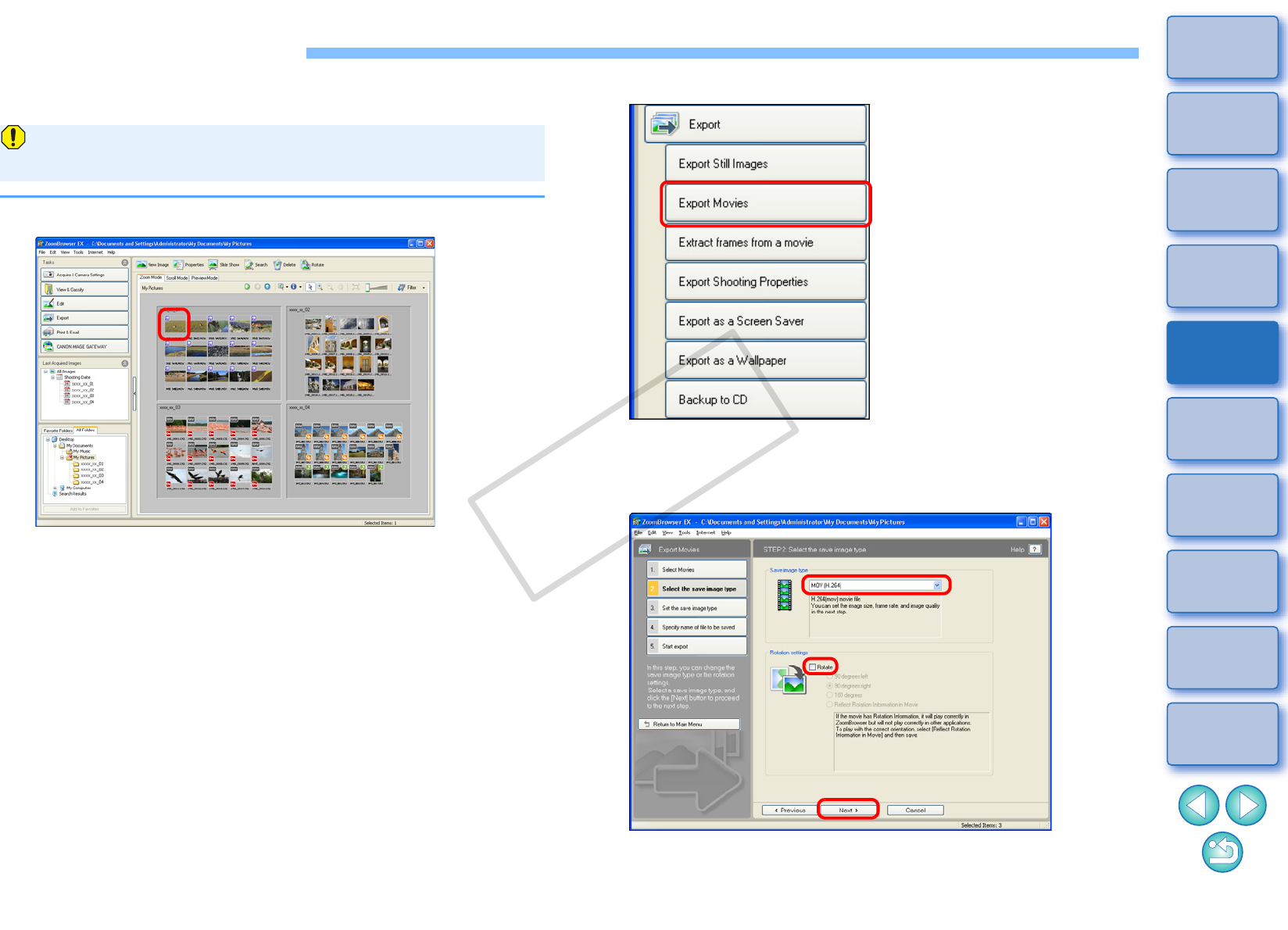
56
1
Basic
Operation
Reference
Introduction
2
Advanced
Operation
4
5
Using the
Internet
3
High-Level
Functions
Index
Contents
Lookup
Preferences
Table of
Contents
Exporting Movies
You can change the size or type of a movie and then export it as a
separate file.
Once you have exported movies using this function, you cannot play
them back on the camera.
1
Select the movie.
2
Click the buttons [Export] X [Export Movies].
The [Select the save image type] window appears.
3
Select the image type you want to save and click the
[Next] button.
Specify the [Rotation settings] as necessary
The [Set the save image type] window appears.
C OPY


















