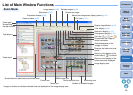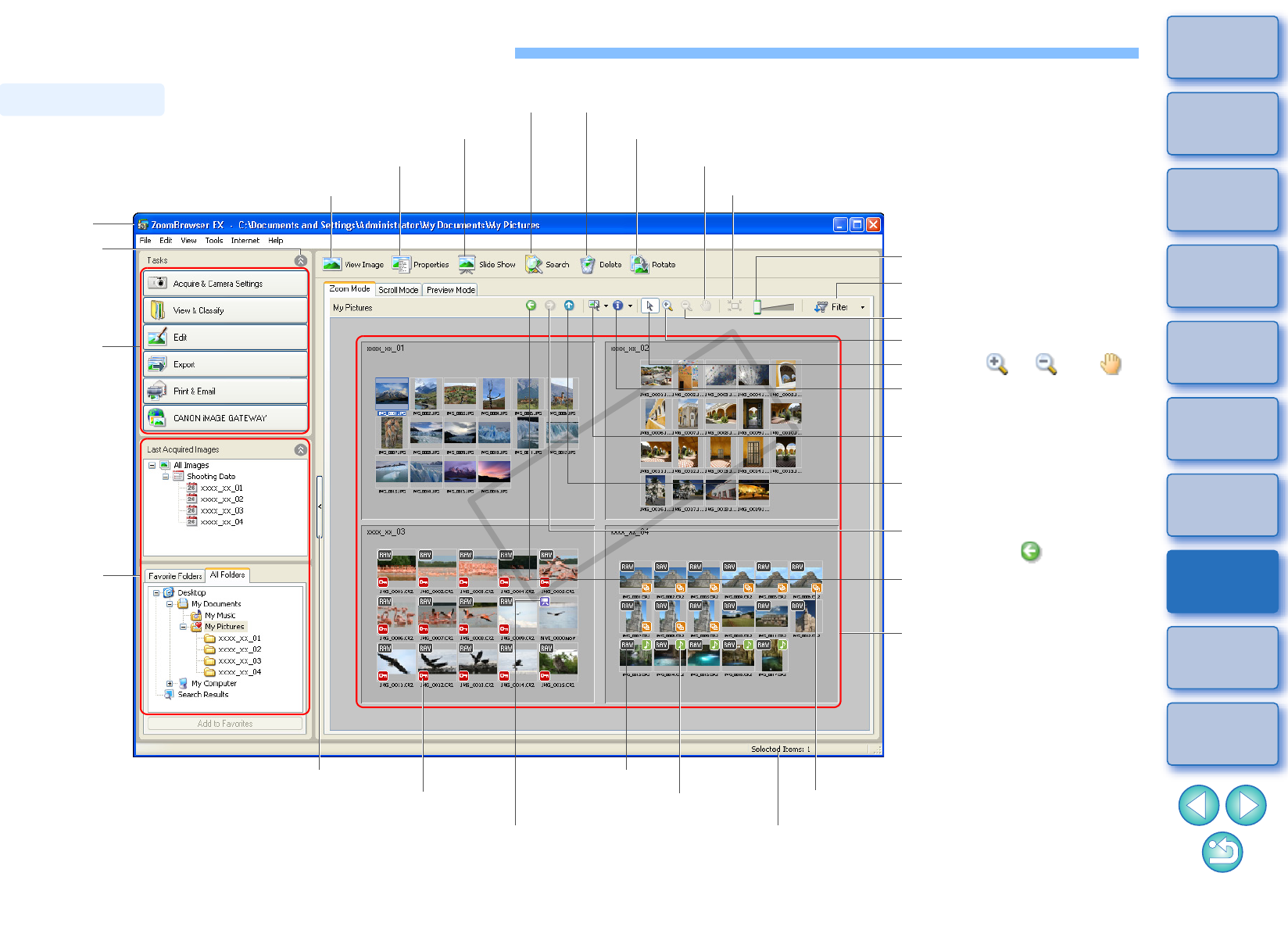
82
1
Basic
Operation
Reference
Introduction
2
Advanced
Operation
4
5
Using the
Internet
3
High-Level
Functions
Index
Contents
Lookup
Preferences
Table of
Contents
Zoom Mode
Folder path
Display magnification (p.13)
Filter display (p.24)
Reduction display (p.13)
Enlargement display (p.13)
Cancels [ ], [ ] or [ ]
Shows/hides the image or
folder information
Selects/deselects all the
images or folders
Displays the folder one level
above
Returns to the display of the
folder before [ ] is clicked
Returns to the display of the
folder previously displayed
Image display area
Bracketing iconProtect icon Audio recording icon
Number of selected images
RAW image iconShows/hides the task buttons and folder area
* Images in folders and folders selected here are displayed on the image display area.
Task buttons
Folder area*
Viewer window (p.85)
Properties window (p.53)
Slide show (p.43)
Image search (p.63) Deletes images (p.28)
Rotates an image
Moves the enlargement display position (p.13)
Full view (p.13)
Shows/hides
the task buttons
Movie icon
List of Main Window Functions
C OPY