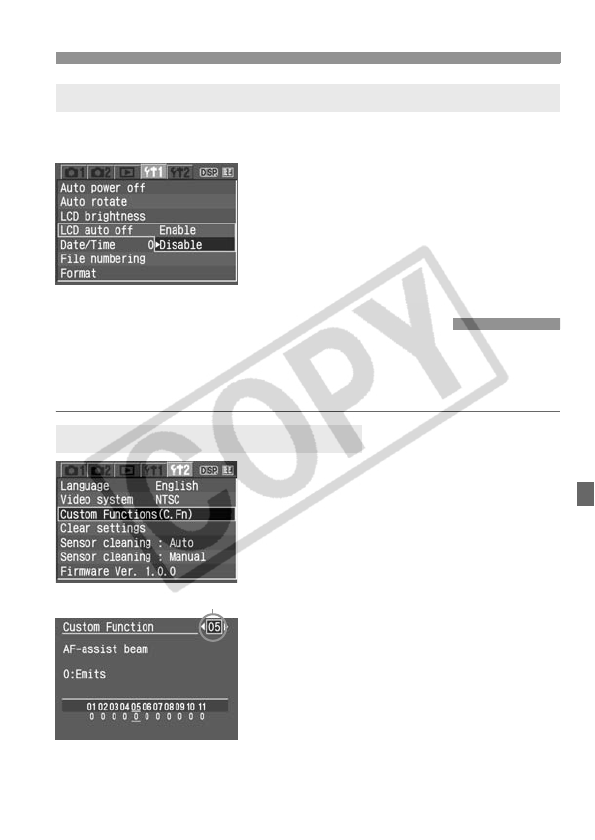
101
Handy Features
This prevents the display-off sensor from turning off the camera settings
display automatically when your eye nears the viewfinder.
Select [LCD auto off].
Under the [c] tab, select [LCD auto
off], then press <0>. Select
[Disable], then press <0>.
3
Preventing the LCD Monitor from Turning off Automatically
3 Setting Custom FunctionsN
You can customize various camera features to suit your picture-taking
preferences. You can do it with Custom Functions. Custom Functions
can be set and used only in Creative Zone modes.
1
Select [Custom Functions (C.Fn)].
Under the [b] tab, select [Custom
Functions (C.Fn)], then press <0>.
X The Custom Function screen will
appear.
2
Select the Custom Function No.
Press the <U> key to select the
number of the Custom Function to be
set, then press <0>.
3 Setting a Custom FunctionN
C
ustom
F
unct
i
on
N
o.


















