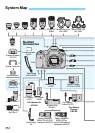Troubleshooting Guide
362
Under the [53] tab, if you set [Wi-Fi] to [Enable], you cannot shoot
movies. Before shooting movies, set [Wi-Fi] to [Disable].
If the card’s writing speed is slow, movie shooting may stop
automatically. If the compression method is set to [IPB], use a card
with a reading/writing speed of at least 6 MB per sec. If the
compression method is set to [ALL-I (I-only)], use a card with a
reading/writing speed of at least 20 MB per sec (p.3). To find out
the card’s reading/writing speed, refer to the card manufacturer’s
Web site.
If the movie shooting time reaches 29 min. 59 sec., the movie
shooting will stop automatically.
In shooting modes other than <a>, the ISO speed is set
automatically. In the <a> mode, you can freely set the ISO speed
(p.209).
Under [z3: ISO speed settings], if you set the [ISO speed
range]’s [Maximum] setting to [25600/H], the maximum ISO
speed for manual ISO speed setting will be expanded and then
ISO 16000/20000/25600 can be set. However, since shooting a
movie at ISO 16000/20000/25600 may result in much noise, it is
designated as an expanded ISO speed (displayed as [H]).
I cannot shoot a movie.
Movie shooting stops by itself.
The ISO speed cannot be set for movie shooting.
ISO 16000/20000/25600 cannot be set for movie shooting.
COPY