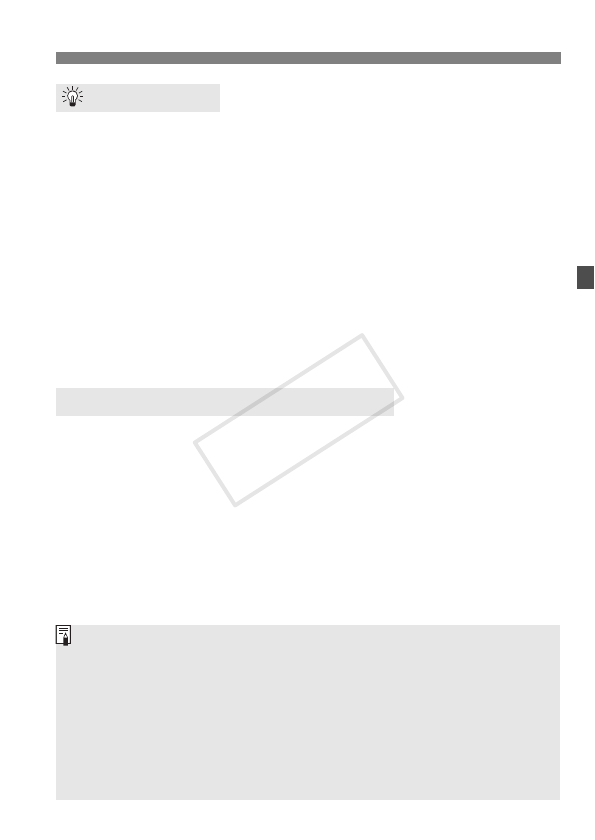
101
S Selecting the AF PointN
When shooting a portrait up close, use One-Shot AF and focus
the eyes.
If you focus the eyes first, you can then recompose and the face will
remain sharp.
If it is difficult to focus, select and use the center AF point.
The center AF point is the most sensitive among the nine AF points.
To make it easier to focus a moving subject, set the camera to
automatic AF point selection and AI Servo AF (p.98).
The center AF point will first be used to focus the subject. During
autofocusing, if the subject moves away from the center AF point,
focus tracking continues as long as the subject is covered by
another AF point.
Under low-light conditions, when you press the shutter button halfway,
the built-in flash fires a brief burst of flashes. It illuminates the subject to
enable easier autofocusing.
Shooting Tips
AF-Assist Beam with the Built-in Flash
The AF-assist beam will not be fired in the following shooting modes:
<7>, <3>, and <5>.
The AF-assist beam cannot be emitted with AI Servo AF operation.
The effective range of the AF-assist beam emitted by the built-in flash is
approx. 4 meters/13.1 feet.
In Creative Zone modes, when you raise the built-in flash with the <I>
button (p.107), the AF-assist beam will be emitted when necessary. Note
that depending on the setting for [4: AF-assist beam firing] under [54:
Custom Functions (C.Fn)], AF beam will not be emitted (p.300).
COPY


















