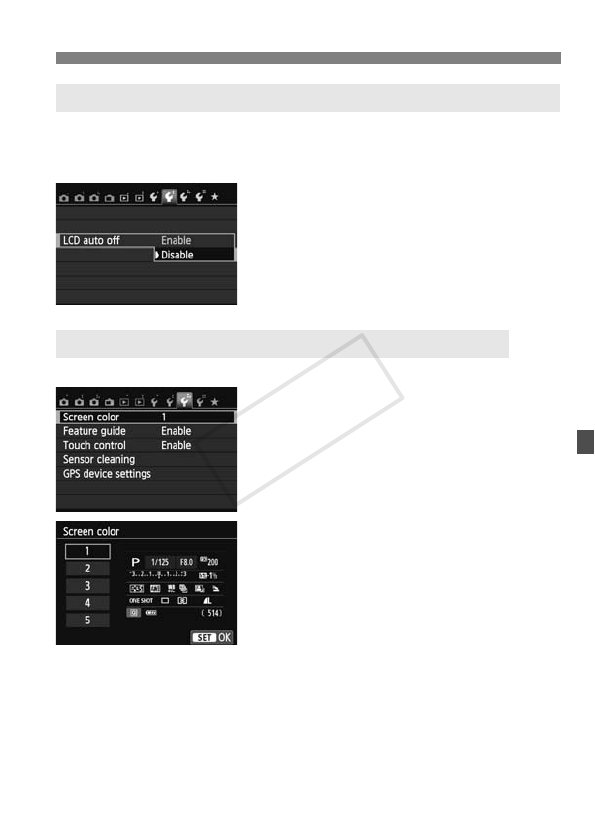
217
Handy Features
You can prevent the display-off sensor from turning off the shooting
setting display on the LCD monitor when your eye approaches the
viewfinder.
Under the [52] tab, select [LCD auto
off], then press <0>. Select [Disable],
then press <0>.
You can change the background color of the shooting settings screen.
Under the [53] tab, select [Screen
color], then press <0>. Select the
desired color, then press <0>.
When you exit the menu, the selected
color will be displayed for the shooting
settings screen.
3
Preventing the LCD Monitor from Turning Off Automatically
3 Changing the Shooting Settings Screen Color
COPY


















