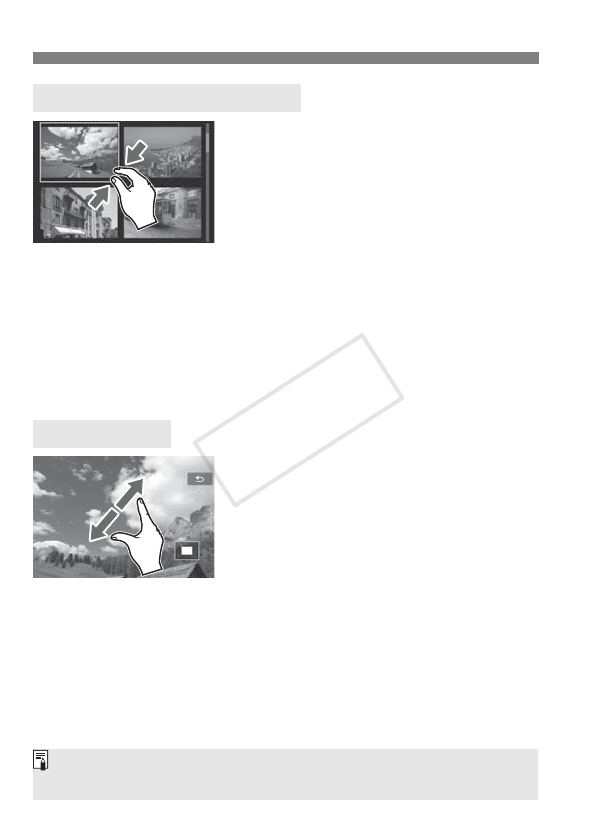
246
d Playing Back with the Touch Screen
Pinch two fingers.
Touch the screen with two fingers spread
apart, and pinch your fingers together on
the screen.
Each time you pinch your fingers, the
screen changes from a single-image
display to a 4-image index display
and 9-image index display. Spreading
two fingers on the screen will reverse
this operation.
The selected image is highlighted in a
blue frame. When you tap the
selected image, it will be displayed as
a single image.
Spread two fingers apart.
Touch the screen with two fingers
together, then spread your fingers apart
on the screen.
As you spread your fingers, the
image will be magnified.
The image can be magnified up to 10x.
You can scroll around the image by
swiping your finger.
To reduce the image, pinch your
fingers together on the screen.
Tapping the [2] icon will return to the
single-image display.
Reduce Image (Index Display)
Magnify Image
Touch screen operations explained on pages 245 - 246 are also possible
while viewing images on a TV set connected to your camera (p.262, 265).
COPY


















