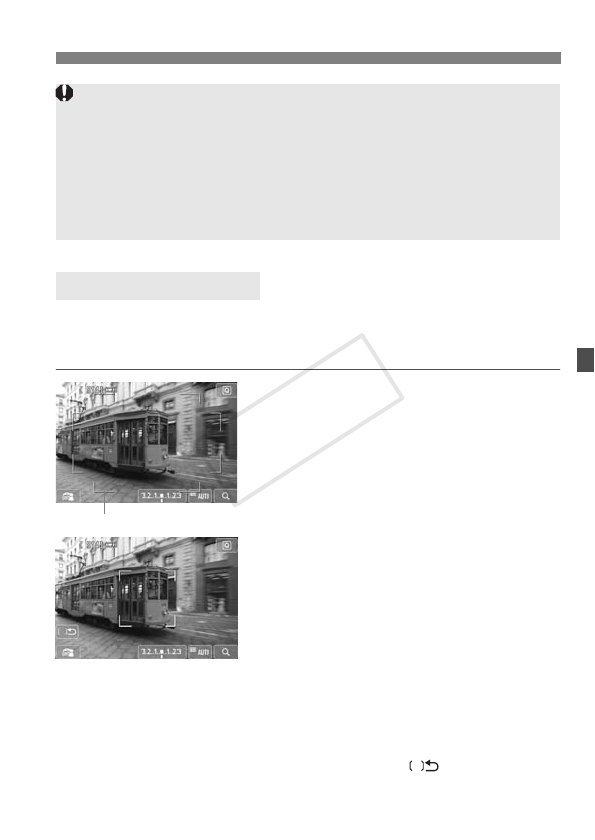
161
Changing the Autofocus Method (AF Method)
Up to 31 AF points (automatically selected) covering a wide area can be
used to focus. This wide area can also be divided into 9 zones for
focusing (zone selection).
1
Display the Live View image.
Press the <A> button.
X The Live View image will appear on
the LCD monitor.
2
Select the AF zone. N
Pressing <0> or the <L> button
will toggle between automatic
selection and zone selection. In Basic
Zone modes, automatic selection is
set automatically.
Use the <S> keys to select a zone.
To return to the center zone, press
<0> or the <L> button again.
You can also tap the LCD monitor
screen to select a zone. When a zone
is selected, tap [ ] on the screen
to switch to automatic selection.
FlexiZone - Multi: o
When [Continuous AF] (p.156) or [Movie servo AF] (p.196) is set to
[Enable]
When [u+Tracking] or [FlexiZone - Multi] with automatic selection is
set, the AF point will be momentarily displayed in the image center if the
subject is not detected. If you press the shutter button halfway, the
camera will focus in FlexiZone - Multi method with automatic selection. If
you press the shutter button halfway during movie shooting, the center
AF point will be used to focus.
Area frame
COPY


















