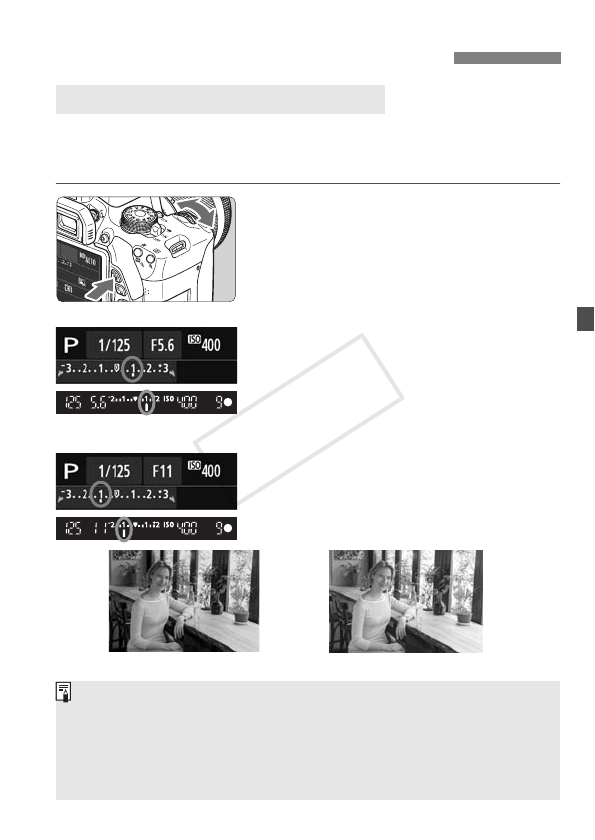
119
Set exposure compensation if the exposure (without flash) does not come out
as desired. This feature can be used in Creative Zone modes (except <
a
>).
You can set the exposure compensation up to ±5 stops in 1/3-stop increments.
Making it brighter:
Hold down the <O> button and
turn the <6> dial to the right.
(Increased exposure)
Making it darker:
Hold down the <O> button and
turn the <6> dial to the left.
(Decreased exposure)
X As shown in the figure, the exposure
level is displayed on the LCD monitor
and in the viewfinder.
After taking the picture, cancel the
exposure compensation by setting
it back to 0.
Setting Exposure CompensationN
O Setting Exposure Compensation
Increased exposure for a brighter image
Decreased exposure for a darker image
The exposure compensation amount displayed in the viewfinder goes up
to only ±2 stops. If the exposure compensation amount exceeds ±2
stops, the end of the exposure level indicator will display <
I> or <J>.
If you want to set exposure compensation exceeding ±2 stops, setting it
with [z2: Expo.comp./AEB] (p.121) or with the Quick Control screen
(p.44) is recommended.
Dark exposure Increased exposure for a brighter image
COPY


















