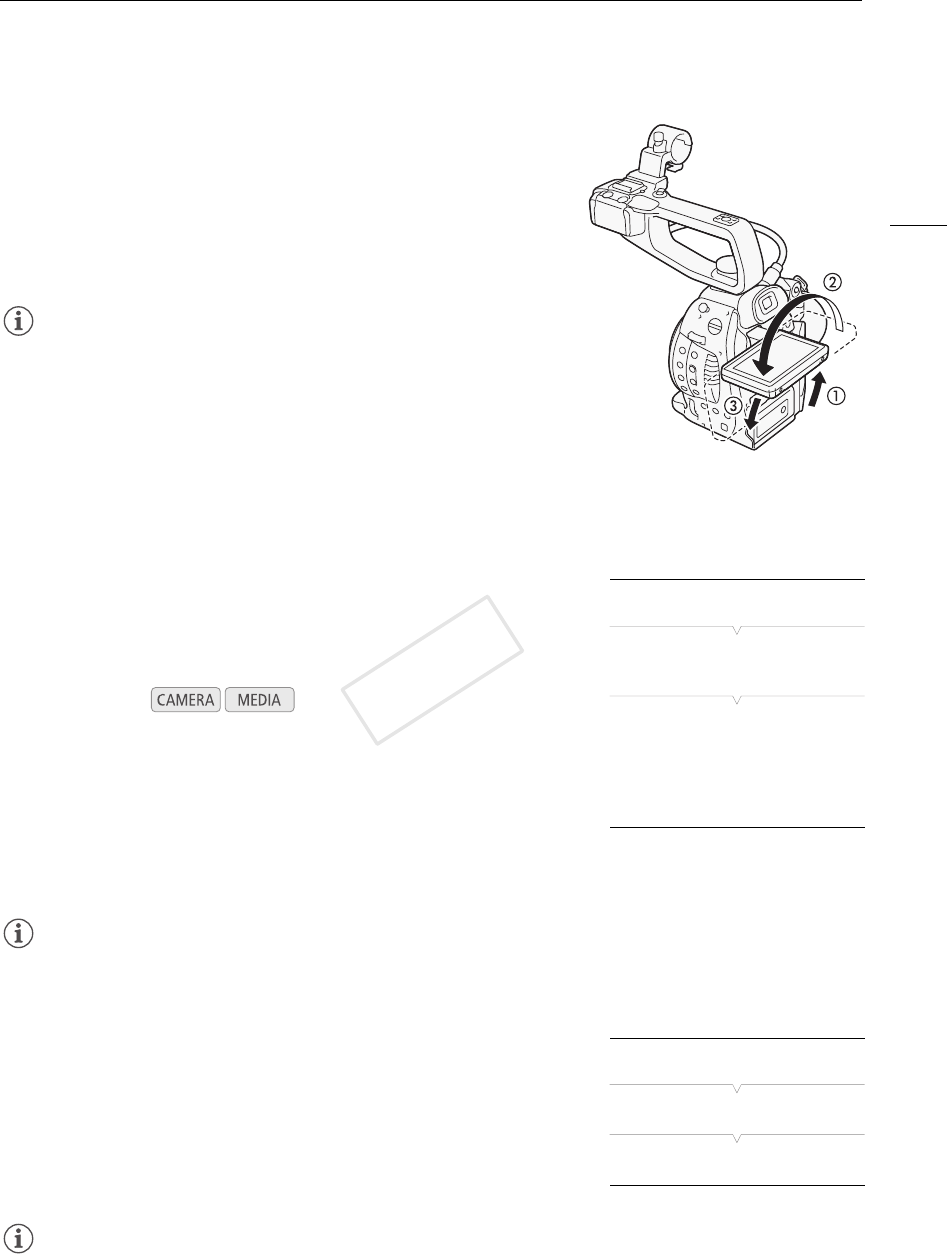
33
Preparing the Camcorder
Using the LCD Panel
1 Pull the LCD panel 90° up.
2 Rotate the LCD panel 180° left.
3 Push down the LCD panel to adjust it to the desired angle of view.
NOTES
• You can set the LCD screen to black & white (A 33).
• When you use a commercially available lens adapter and the image on
the screen is inverted, you can use the [w Other Functions] > [Custom
Function] > [Scan Reverse Rec] setting to return the image to the
correct orientation.
• If you are not interested in using the viewfinder along with the LCD
screen, you can set [£ LCD/VF Setup] > [LCD/VF Simul.] to [Off] to conserve the camcorder’s power. Even
when [LCD/VF Simul.] is set to [Off], closing the LCD panel will automatically activate the viewfinder.
Adjusting the Viewfinder/LCD Screen
You can adjust the brightness, contrast, color, sharpness, and backlight
of the viewfinder and LCD screen independently of each other. These
adjustments will not affect your recordings.
1 Open the setup menu for the viewfinder or LCD screen.
[£ LCD/VF Setup] > [LCD Setup] or [VF Setup]
2 Select [Brightness], [Contrast], [Color], [Sharpness] or [Backlight]
and then press the joystick.
3 Adjust the setting and then press the joystick.
• Repeat steps 2 and 3 to adjust other settings as necessary.
NOTES
• If you set an assignable button to [LCD Setup] or [VF Setup] (A 85), you can press the button to open the
respective submenu.
Setting the Screen to Black & White
The viewfinder and LCD screen display in color by default but you can set
them to black & white. Even when the screen is black & white, onscreen
text and icons will still be displayed in color.
1 Open the [LCD/VF B&W] submenu.
[£ LCD/VF Setup] > [LCD/VF B&W]
2 Select [On] and then press the joystick.
NOTES
• If you set an assignable button to [LCD/VF B&W] (A 85), you can press the button to turn the black & white
display on and off.
Operating modes:
[£ LCD/VF Setup]
[LCD Setup]
[VF Setup]
[Brightness: ±0]
[Contrast: ±0]
[Color: ±0]
[Sharpness: 2]
[Backlight: Normal]
[£ LCD/VF Setup]
[LCD/VF B&W]
[Off]
COPY


















