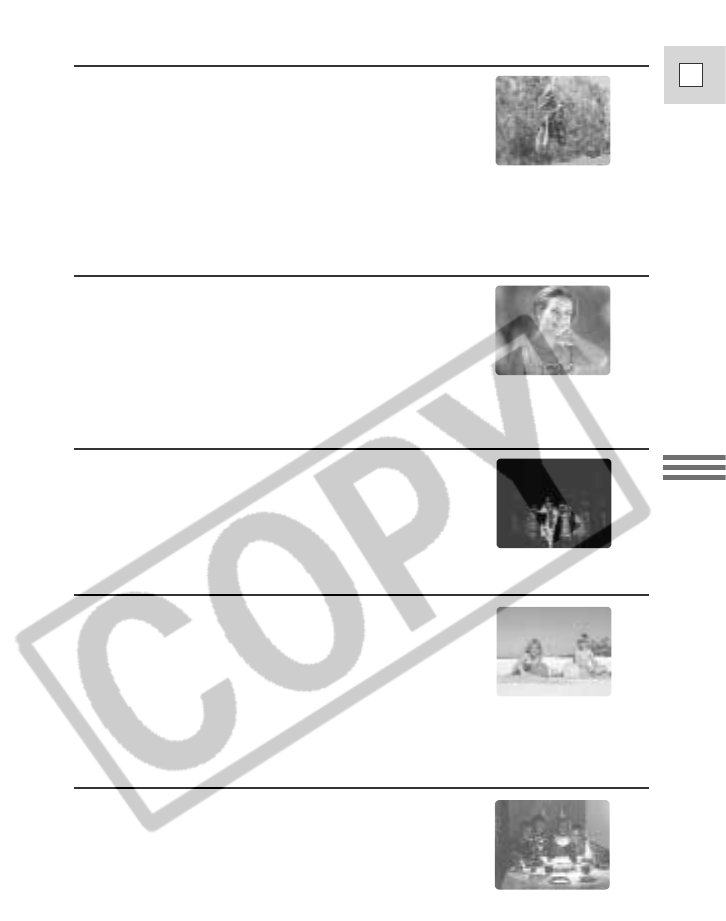
59
E
Using the Full
Range of Features
Use this mode in bright places such as a sunny beach or
ski resort. It prevents the subject from being
underexposed.
• The subject may become overexposed in dark
surroundings. Check the image on the screen.
• This mode is set at a higher shutter speed. The picture
may not appear smooth when played back.
Use this mode to record sports scenes (such as tennis or
golf), moving objects (such as roller coasters) or when
recording from a moving car.
• This mode is set at a high shutter speed and should
therefore be used in sufficient light.
• This mode is mainly intended for frame-by-frame or
slow playback. The picture may not appear smooth
when played back in normal speed.
Use this mode to record spotlit scenes such as shows,
recitals or fireworks.
Use this mode to give accent to your subject by
blurring the background or foreground.
• The blur effect increases the more you zoom to
telephoto.
• This mode is set at a higher shutter speed. The picture
may not appear smooth when played back.
SPORTS
PORTRAIT
SPOTLIGHT
SAND&SNOW
Use this mode to record in dimly lit places. The shutter
is fixed at a slow shutter speed.
• Moving subjects may leave a trailing afterimage.
• Picture quality may not be as good as in other modes.
• The camcorder may have difficulty to focus
automatically.
LOWLIGHT
Portrait
Spotlight
Sand & Snow
Low Light
Sports


















