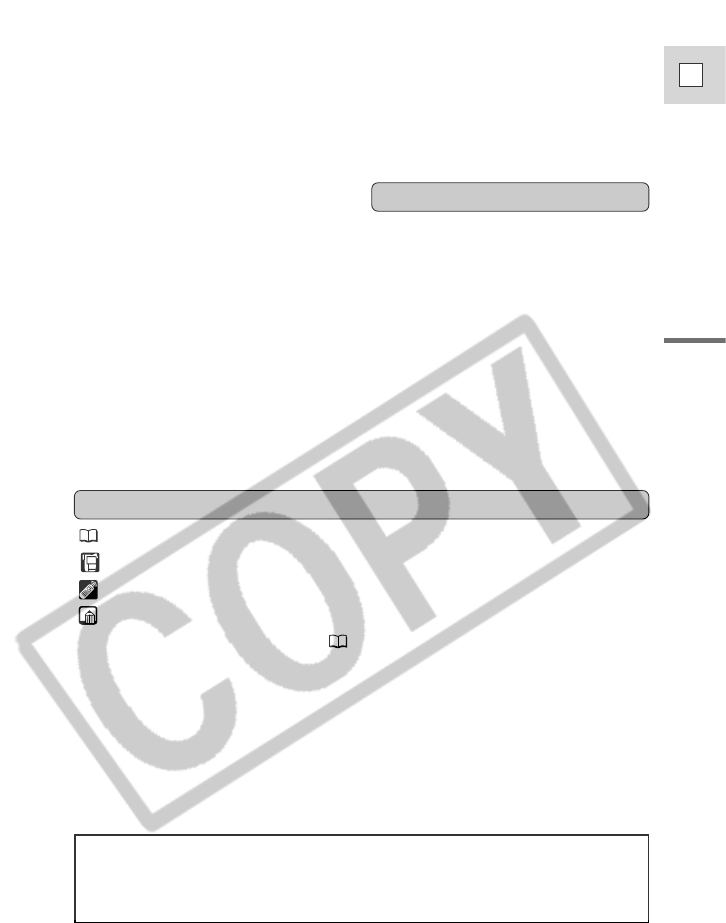
Introduction
7
E
: Reference page numbers
: Functions that can be operated from the body of the camcorder
: Functions that can be operated from the wireless controller
: Supplementary notes for camcorder operation
` : Operation confirmation beeps ( 23)
• Capital letters are used to refer to settings displayed in the menus and buttons
labeled on the camcorder itself, e.g. Press the MENU button.
Symbols used in this instruction manual
The serial number of this product may be found on
the bottom of the camcorder. No others have the
same serial number as yours. You should record
the number and other vital information here and
retain this book as a permanent record of your
purchase to aid identification in case of theft.
Date of Purchase
Dealer Purchased From
Dealer Address
Dealer Phone No.
Model Name ELURA50
Serial No.
Recording Still Images
on a Memory Card ............................106
Recording Motion JPEG Movies
on a Memory Card ............................111
Recording Panoramic Images
(Stitch Assist) ....................................114
Playing Back a Memory Card................116
Settings of Still Images/Movies ............119
Preventing Accidental Erasure
(Protect) ............................................122
Marking a Still Image for Printing
(Print Mark) ......................................123
Erasing Still Images/Movies ..................125
Printing with the Direct Print Function..127
Combining Images and Recording
Them to a Tape (Card Mix) ..............134
Copying Still Images from
Tape to Memory Card ......................137
Copying Still Images from
Memory Card to Tape ......................138
Formatting a Memory Card....................139
Connecting to a Computer Using
a USB Cable......................................140
Other Information and Precautions........141
Preparing the Camcorder........................144
Notes on Using the Batteries..................145
Maintenance ..........................................148
Troubleshooting......................................152
The ELURA50 System Diagram ..........156
Optional Accessories..............................157
Screen Displays......................................159
Specifications ........................................166
Index ......................................................168
Additional Information


















