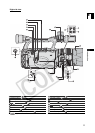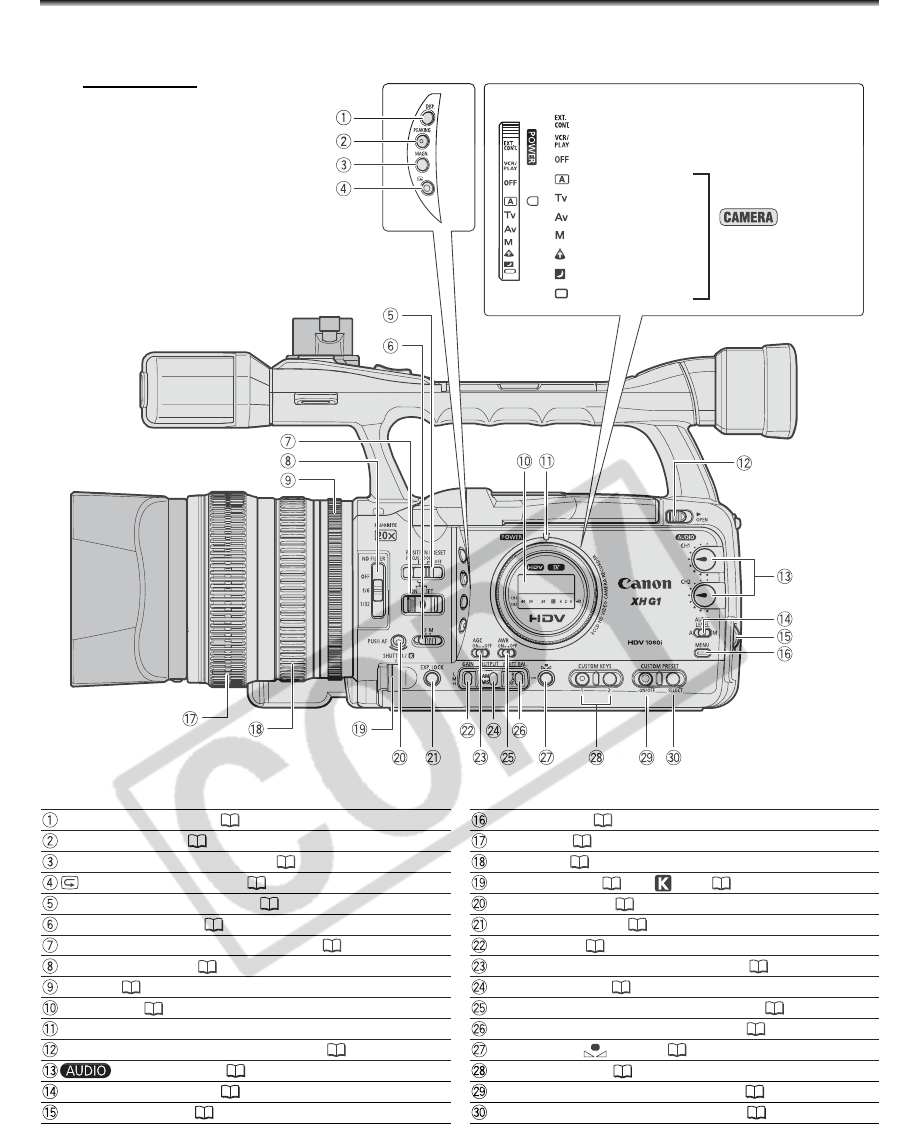
10
Components Guide
XH G1/XH A1
External control mode
VCR/PLAY mode
Power off
Auto
Shutter-Priority
Aperture-Priority
Manual
Spotlight
Night
Easy Recording
Left side view
Recording
programs
POWER dial
DISP. (display) button ( 29)
PEAKING button ( 37)
MAGN. (magnification) button ( 37)
(record review) button ( 30)
POSITION PRESET switch ( 34, 37)
Focus mode switch ( 35)
POSITION PRESET ON/SET switch ( 34, 37)
ND FILTER switch ( 39)
Iris ring ( 56, 57)
Side panel ( 144)
POWER indicator
OPEN (open the LCD display) switch ( 19)
CH1/CH2 dials ( 49)
AUDIO LEVEL switch ( 49)
SELECT/SET dial ( 25)
MENU button ( 25)
Focus ring ( 35)
Zoom ring ( 33)
SHUTTER dial ( 55)/ dial ( 62)
PUSH AF button ( 36)
EXP. LOCK button ( 58)
GAIN switch ( 58)
AGC (automatic gain control) switch ( 60)
OUTPUT switch ( 73)
AWB (automatic white balance) switch ( 62)
WHITE BAL. (white balance) switch ( 62)
WHITE BAL. button ( 62)
CUSTOM KEYS ( 70)
CUSTOM PRESET ON/OFF button ( 81)
CUSTOM PRESET SELECT button ( 81)