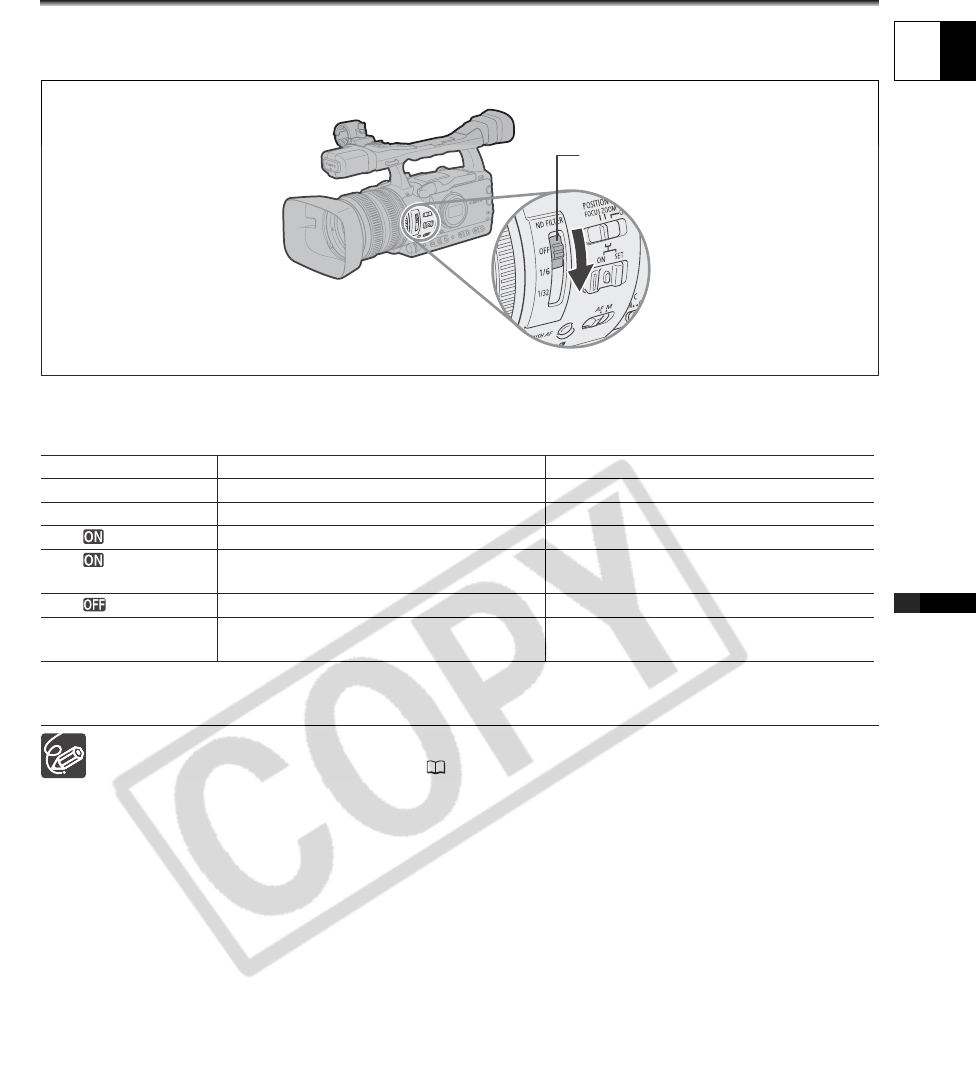
39
E
Recording
Using the ND Filter
When recording in bright surroundings, the camcorder will set a small aperture value and the picture
may appear blurred. Turn the ND filter on/off according to the screen display.
When using a recording program other than M Manual and if the AGC switch is set to ON, the following
displays appear:
* If you have no external ND filter available, use the Tv mode and set a high shutter speed, or use the Av mode and set a
small aperture value.
Depending on the scene, the color may change when turning the ND filter on/off. In such case, setting
a custom white balance may be effective ( 63).
Screen display What it means What you should do
No display ND filter is not activated -
“ND” ND filter is activated -
“ND ” flashes ND filter required Turn on the ND filter
ND “ ” flashes Higher density or external ND filter
required
Select a higher density built-in ND filter or
attach an external ND filter to the lens*
ND “ ” flashes Built-in ND filter not required Turn off the ND filter
“ND” flashes in red Built-in ND filter incorrect setting Set the ND FILTER switch to an
appropriate density
ND FILTER switch


















