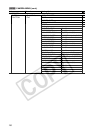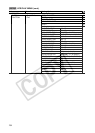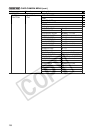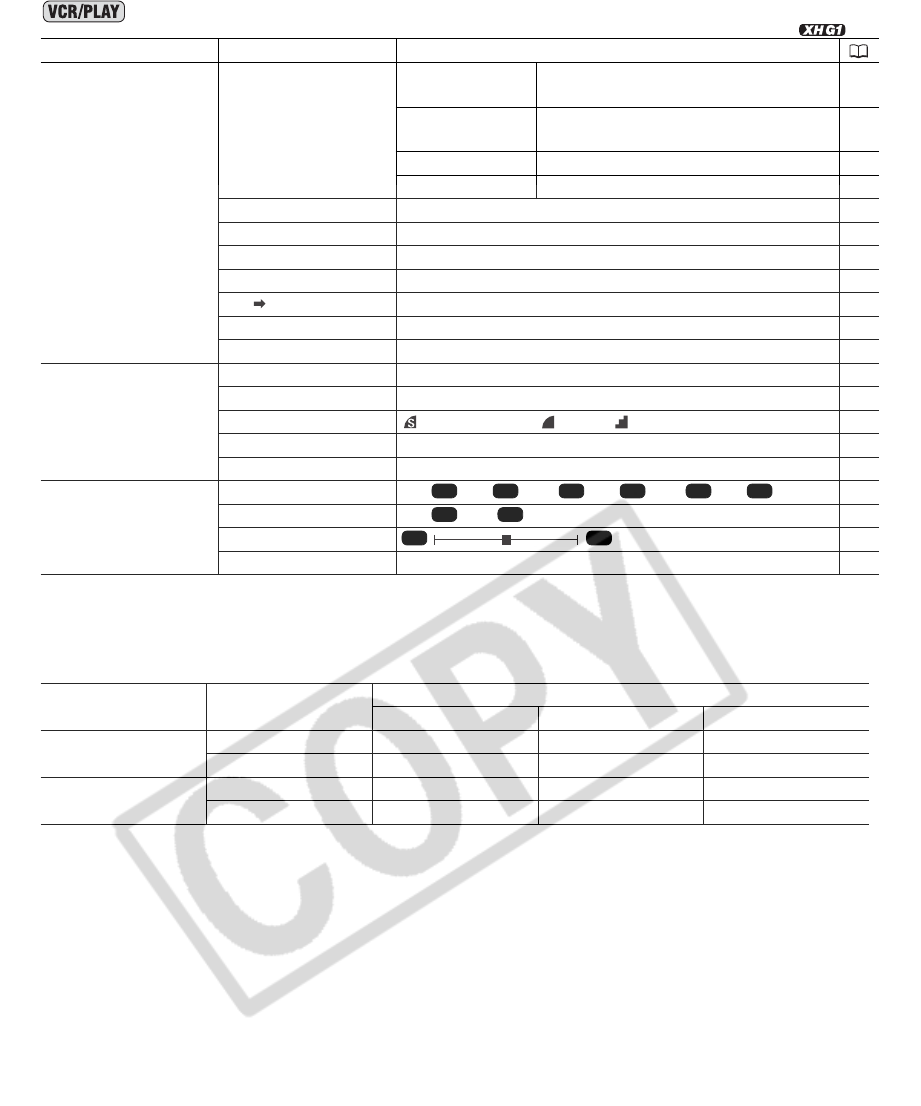
132
1
Cannot be selected in Standard Definition (SD) if the frame rate is set to 24F.
HD DOWN-CONV.: Selects whether to down-convert the video signal output from the HDV/DV terminal while
playing back a tape recorded in HDV standard.
The down-converted output video signal will always be 60 fps interlaced, regardless of the frame rate
of the original recording.
Even if the audio was originally recorded using all 4 channels (with another camcorder), only channels
1 and 2 will be output.
VCR/PLAY MENU
Submenu Menu Item Setting Options
SIGNAL SETUP TIME CODE FRAME
SETTNG
DROP, NON-DROP 42
COUNT-UP REC-RUN, REC-RUN PS.,
FREE-RUN
1
42
START VALUE SET, RESET 42
HDV/DV IN REGEN., COPY 106
PLAYBACK STD AUTO, HDV, DV 95
COMP. OUT 480i, 1080i/480i 98
SDI OUTPUT
** ON, OFF 97
SDI SPEC.
** AUTO, SD LOCKED 97
AV DV ON, OFF 108
HD DOWN-CONV ON, OFF 98
LETTERBOX ON, OFF 97
RECORDING
SETUP
DV REC MOD* SP, LP 75
UB SELECT 00 00 00 00, TIME, DATE 46
IMG QUALITY SUPER FINE, FINE, NORMAL 110
HD IMG SIZE LW 1920x1080, SW 848x480 110
FILE NOS. RESET, CONTINUOUS 111
AUDIO SETUP SEL AUDIO CH CH /CH , CH /CH , CH /CH 100
AUD.M.SET CH , CH , MIX/FIXED, MIX/VAR. 100
MIX BALANCE 100
DV AUDIO 16bit, 12bit 47
Standard of the tape
being played back
[HD DOWN-CONV]
Setting
[PLAYBACK STD] Setting
[AUTO] [HDV] [DV]
HDV [ON] DV DV No output
[OFF] HDV HDV No output
DV [ON] DV No output DV
[OFF] DV No output DV
*Only in Standard Definition (SD).
** only.
1/3 2/4 1/3 1/3 2/4 2/4
1/2 3/4
1/2 3/4