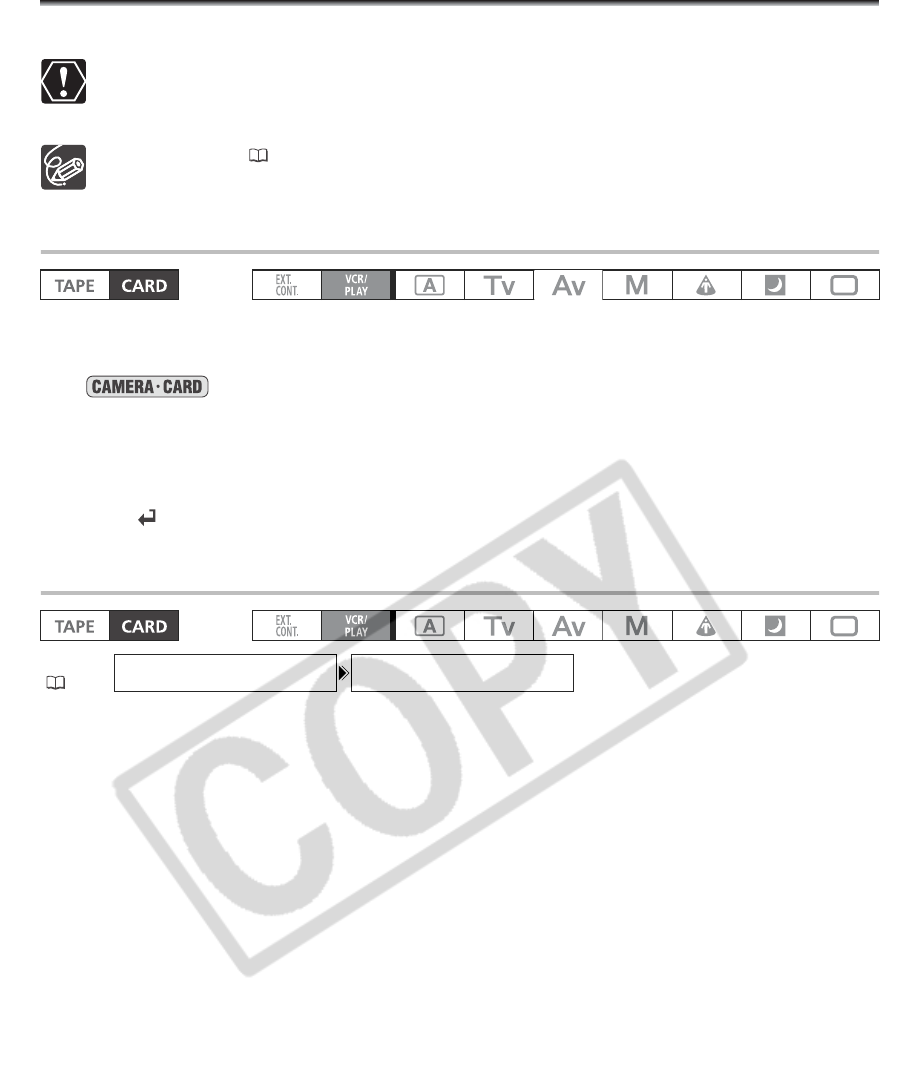
122
Erasing Images
You can erase images one at a time or all at once.
Be careful when erasing images. Erased images cannot be recovered.
Erasing a still image that had a custom preset file embedded (recorded with the [ON+CP DATA]
setting) will erase the image and the embedded custom preset file.
Protected images ( 123) cannot be erased.
Erasing a Single Image
1. Select the image you wish to erase.
2. Press the SELECT/SET dial to open the still image operations menu.
In mode, the menu appears when you press the SELECT/SET dial while you are
reviewing a still image, or if you press the SELECT/SET dial immediately after recording an image.
3. Select [IMAGE ERASE].
4. Select [ERASE].
The image is erased and the previous image appears.
5. Select [ CLOSE] to close the menu.
Erasing All Images
1. Open the menu and select [CARD OPERATIONS].
2. Select [ERASE ALL IMAGES].
3. Select [YES] and close the menu.
All still images except the protected ones are erased.
MENU
(25)
CARD OPERATIONS ERASE ALL IMAGES


















