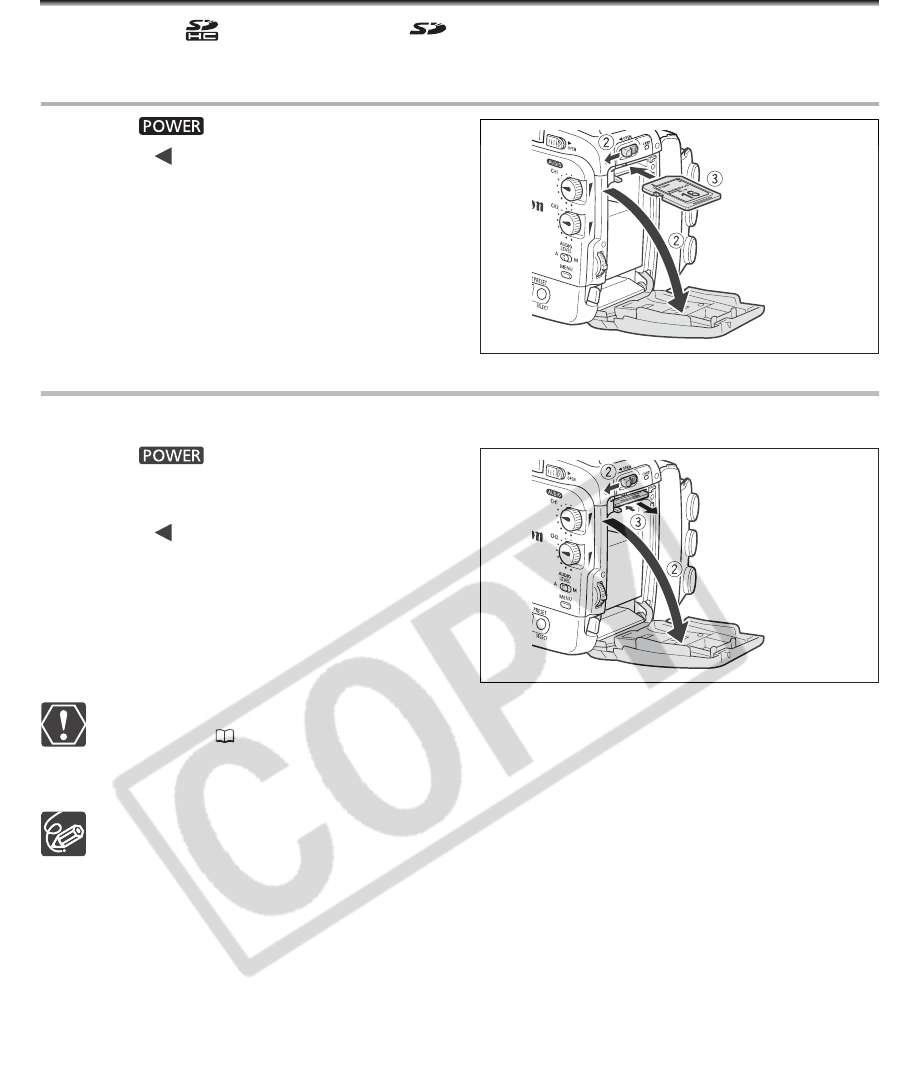
24
Inserting/Removing a Memory Card
You can use only SDHC memory cards, SD memory cards or MultiMedia Cards (MMC) with
this camcorder.
Inserting the Card
1. Set the dial to OFF.
2. Push the OPEN switch in the direction of
the arrow to open the battery/memory card
compartment cover.
3. Insert the memory card straight, all the way
into the memory card slot.
4. Close the compartment.
Do not force the cover closed if the card is not
correctly inserted.
Removing the Card
Do not forcefully remove the memory card without first pushing it in to release it.
1. Set the dial to OFF.
Make sure that the CARD indicator is not flashing
before you turn off the camcorder.
2. Push the OPEN switch in the direction of
the arrow to open the battery/memory card
compartment cover.
3. Push the memory card once to release it
and then remove the memory card.
4. Close the compartment.
If you use memory cards other than the supplied one, make sure to initialize them with the
camcorder ( 124).
Turn off the camcorder before inserting or removing the memory card. Otherwise, it may result in
lost data.
SDHC and SD memory cards have a write-protect switch to prevent their accidental erasure. When
this switch is set to the LOCK position, images cannot be recorded on or deleted from the memory
card.
Proper operation cannot be guaranteed for all memory cards.
About SDHC Memory Cards: SDHC (SD High Capacity) is the new type of SD memory cards with
capacities over 2 GB. Please note that the specifications of SDHC memory cards are different from
those of regular SD cards and you will not be able to use memory cards of over 2 GB with devices
that do not support SDHC. However, SDHC devices (including this camcorder) are backward
compatible and you can use regular SD cards with them.


















