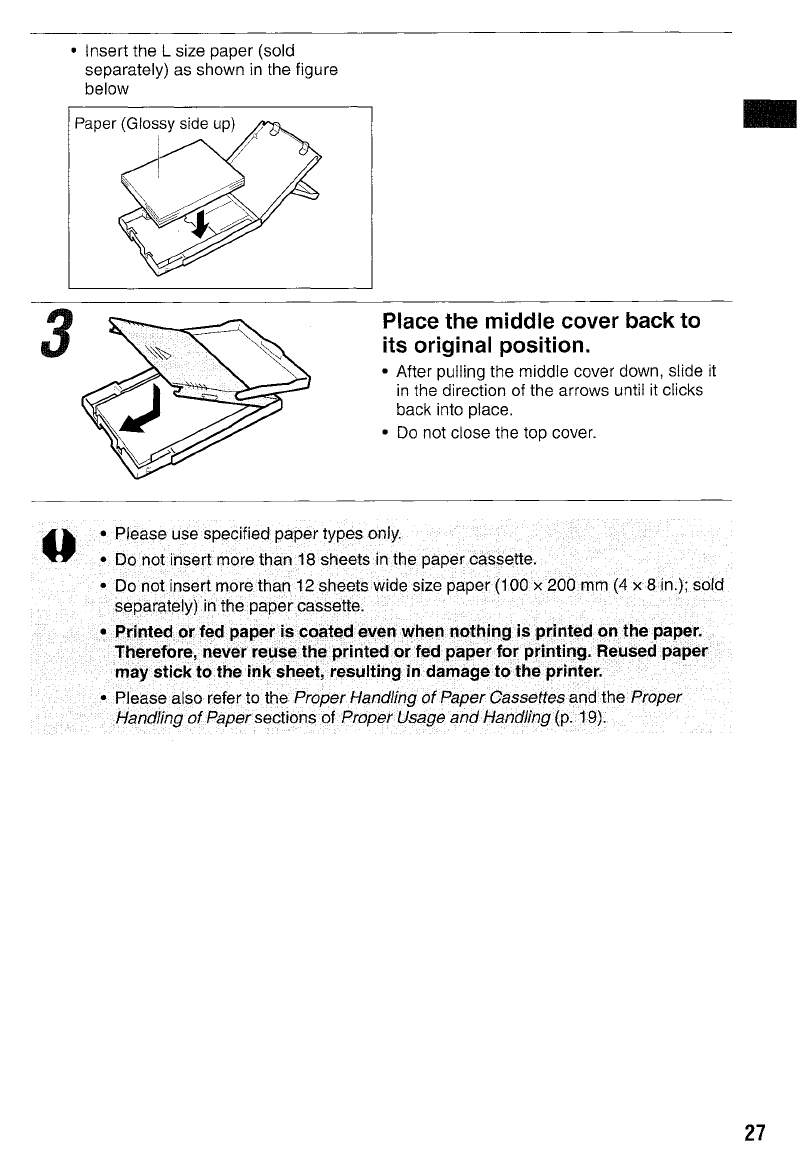
• Insert the L size paper (sold
separately) as shown
in
the figure
below
Paper (Glossy side up)
1('
I
(/
3
Place the middle cover back to
its original position.
• After pulling the middle cover down, slide it
in
the direction of the arrows until
it
clicks
back into place.
•
Do
not close the top cover.
-
u
••..
··.PI8as8·
••
us·.e
.•
sp~ciljed
•••
paper
•.•
types
.onl
y
.
•••.
Do
••
not.in$~rt
•.
more
..
th8
rt
.·.18·
s~e8tS.·in
.•
th~
••
paper
..
cas.sett8.
•.••••.•.•.••..•...••.
D
.....•.•.....
o
.•••...••..•.••..•
n
..••.•..
o
...•..•.
t
.•.•....•...
i
.....
n
..•...
s
....•.....
e
.....•.•
f.l
..•....•.....
m
........•..•.
o
•.•.•..
r
•...•..
8
....••...•.....
I
...
h
..•.......
a
.....••.•
n
....•.•..••.•..
1
•.....••.
2
•.....•...•.
s
........•••
h
•••...•.
8
..•..•...•.
8
.•.......
t
••.
.5
.•..•..•..•...
w
...••...........•.•..
i
..•.
d
.••...•.•.•.
e
•...•.•.•..•..•...
S
.••.•.•..
i.Z
..
e
.....••..•.•.
p
•••.....••..
8
..•....••..
·.
p
......•..
e
.•....•...
r
..•..•....•••.
(
...
1
•••..
0
•..•.••.
o
.•.•.....•.•.....
x
..•..•.....
·
.•..•
·
•.
2
••..••...•.
·
...
o
...•..•...
o
.....••.•..•..
·
.••.
m
..•..••..
m
...
·
••
·
...
·
.•.•...•.•..
(
...•..
4
...•..•..•.•.•••...
x
..
·
.•..
·
••.•.•..
8
.....•...
·
.....
·.i
...
n
•......
·
••
·
..••.
:l
...••
·
.•...
'.·
.•..•
s
.•..•
·
...
old
••
separately)Jnthepapercassette.
.••.
•
.•••••.
.
.•.
.••..
•.•• •
•••
~.·
•••
~~illt~?~r·.f~d
••
paper.iso().flt~~(3,,(311vd
..
~n.·~O~hiIl9i$
••
printfi!d.C"1·the·pap~r.
,.~~refor~,neyerJe\.ls~.t~~print~d.~rffi!d·.paperf9r
•.
printi('l9.·Reus~d
••
paper
rnay·.·
.•
stiCk
.•.
tO
•.
·.the.·ink·.·.sh.eet~·
....•
res.ulti.n.g
.•
·
•.
in
.•.
·
..
damage·
.•
to·
•.
the
•.•
p.r.inter.
·.PJ~as~also
refertotheProperHanciJing
ofPaperGassettes~ndthe.
Proper
HandJing·.OfPapersections·.of·.·Proper·.UsaQe
.and·.Hanc/ling{p./19).
27


















