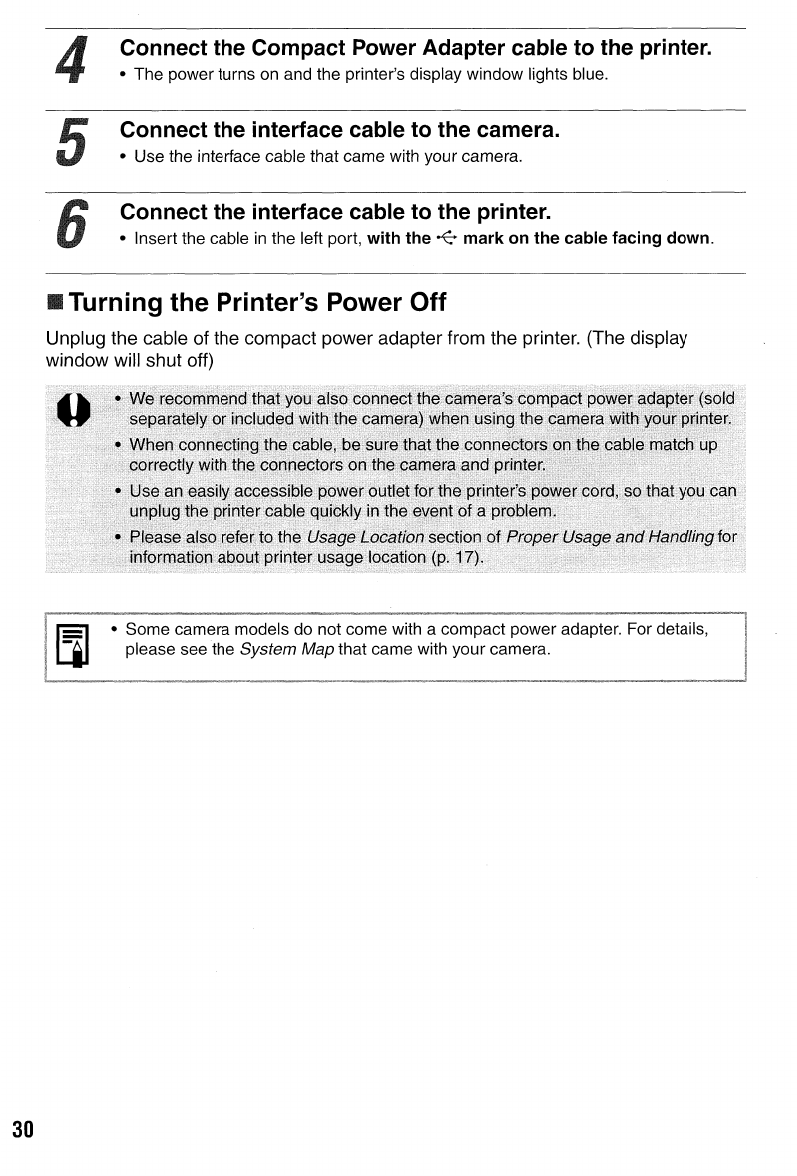
30
Connect the Compact Power Adapter cable to the printer.
• The power turns
on
and the printer's display window lights blue.
Connect the interface cable to the camera.
• Use the interface cable that came with your camera.
Connect the interface cable to the printer.
• Insert the cable
in
the left port,
with
the
~
mark
on
the
cable facing
down
.
• Turning the Printer's Power Off
Unplug the cable of the compact power adapter from the printer. (The display
window will shut off)
• Some camera models do not come with a compact power adapter. For details,
please see the System Map that came with your camera.


















