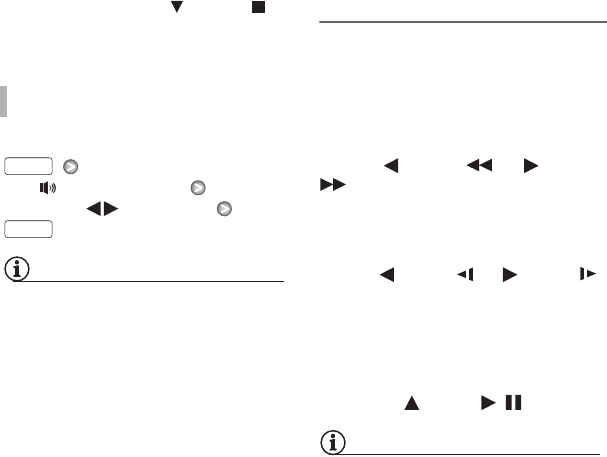
34 • Video
• Push the joystick ( ) toward to
stop the playback and return to the
scene index screen.
During the playback of a scene:
[
SPEAKER VOL.]
Adjust ( ) the volume
NOTES
• Depending on the recording conditions,
you may notice brief stops in video or
sound playback between scenes.
• This camcorder can play back discs
recorded with this camcorder. You may
not be able to correctly play back discs
recorded with other camcorders or discs
created with a computer.
• When playing back a finalized disc,
depending on the number of scenes, it
may take a few seconds before the index
screen appears.
• Sound from the speaker will be muted
when the LCD panel is closed in order to
use the viewfinder for playback.
Special playback modes
Use the joystick guide to enter the
special playback modes. There is no
sound during the special playback
modes.
Fast playback
During normal playback, push the
joystick ( ) toward or ( ) toward
. Push it in the same direction again
to increase the playback speed.
Slow playback
In playback pause mode, push the
joystick ( ) toward or ( ) toward .
Push it in the same direction again to
increase the playback speed 1/8
→
1/4
the normal speed.
Ending special playback modes
During any special playback mode, push
the joystick ( ) toward / .
NOTES
During some special playback modes, you
may notice some anomalies (blocky video
artifacts, banding, etc.) in the playback
picture.
TO ADJUST THE VOLUME
FUNC.
FUNC.


















