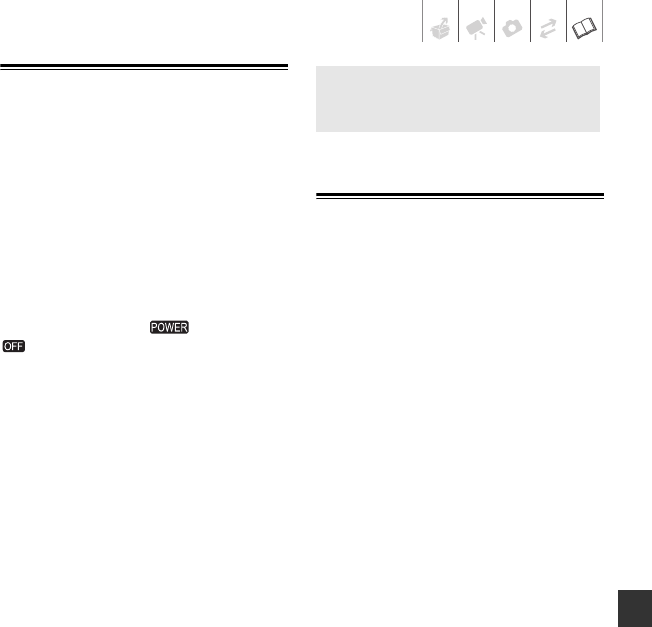
Additional Information • 83
Built-in Rechargeable Lithium Battery
The camcorder has a built-in
rechargeable lithium battery to keep the
date/time and other settings. The built-
in lithium battery is recharged while you
use the camcorder; however, it will
become totally discharged if you do not
use the camcorder for about 3 months.
To recharge the built-in lithium battery:
Connect the compact power adapter to
the camcorder and leave it connected
for 24 hours with the switch set to
.
Cleaning
Camcorder Body
• Use a soft, dry cloth to clean the
camcorder body. Never use
chemically treated cloths or volatile
solvents such as paint thinner.
Pick Up Lens
• Remove any dust or dirt particles
using a non-aerosol type blower
brush. Never touch the pick up lens
directly to clean it.
Lens and Viewfinder
• If the lens surface is dirty, the
autofocus may not work properly.
• Remove any dust or dirt particles
using a non-aerosol type blower
brush.
• Use a clean, soft lens-cleaning cloth
to gently wipe the lens or viewfinder.
Never use tissue paper.
LCD Screen
• Clean the LCD screen using a clean,
soft lens-cleaning cloth.
• Condensation may form on the
surface of the screen when the
temperature changes suddenly. Wipe
it with a soft dry cloth.
Maintenance/Others


















