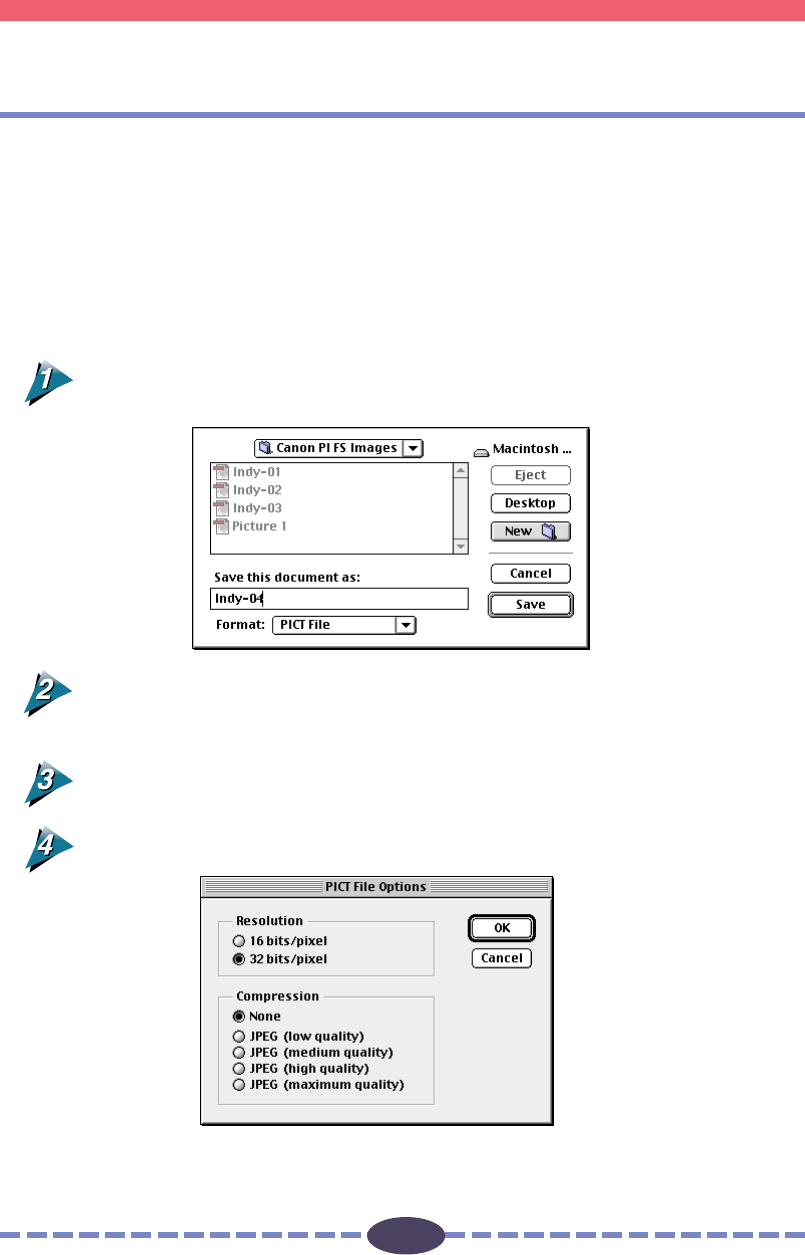
43
43
Saving Scanned Images
Scanned images are saved in Photoshop.
Before you save a scanned image in Photoshop, you must select the file type for the
saved image and select other settings. On the Macintosh the PICT and TIFF file types
are commonly used for saving scanning images. The procedure below describes saving
a scanned image as a PICT file with Photoshop LE. For details about using Photoshop
LE, refer to the Photoshop LE electronic manual.
Procedure
Click on the Photoshop LE [File] menu and select [Save].
The Save dialog box will appear.
Select the destination (folder), file name, and file type for the image you
are going to save.
In this example, PICT is selected as the file type.
Click the Save button.
The PICT File Options dialog box will open.
Click the radio buttons to select the options and click the [OK] button.
S T E P 3


















