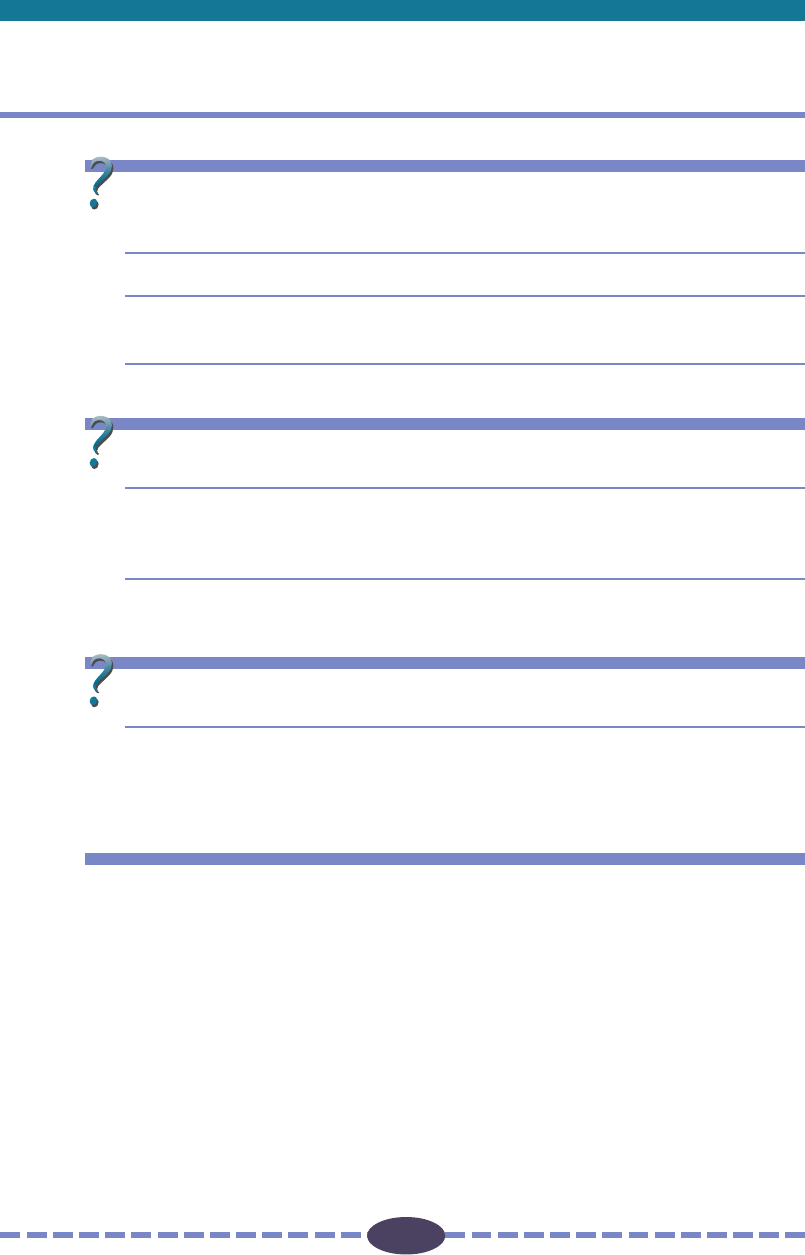
70
70
Problem: The “Insufficient Memory” error message appears when
scanning.
➤Solution 1: Select the smallest possible area and rescan.
➤Solution 2: Lower the resolution and magnification settings for the output
device to the lowest possible values (pp. 23 - 25) .
➤Solution 3: Close all application programs except Photoshop and rescan.
Problem: Clicking the [Scan] button fails to initiate a scan.
➤Solution 1: Unless the area of the image to be scanned is selected in the Preview
window, the scan button will be inoperative. Select an area to be
scanned.
➤Solution 2: The selected area is too small (Within 64 x 64 pixels). Select a larger
area.
Problem: The color correction function will not work.
➤Solution: Color correction can’t be utilized in the Black & White mode or when
ColorSync™ is active in the color mode. Set the mode to Grayscale or
Color with the ColorSync™ inactive before attempting the color
correction.
A P P E N D I C E S


















